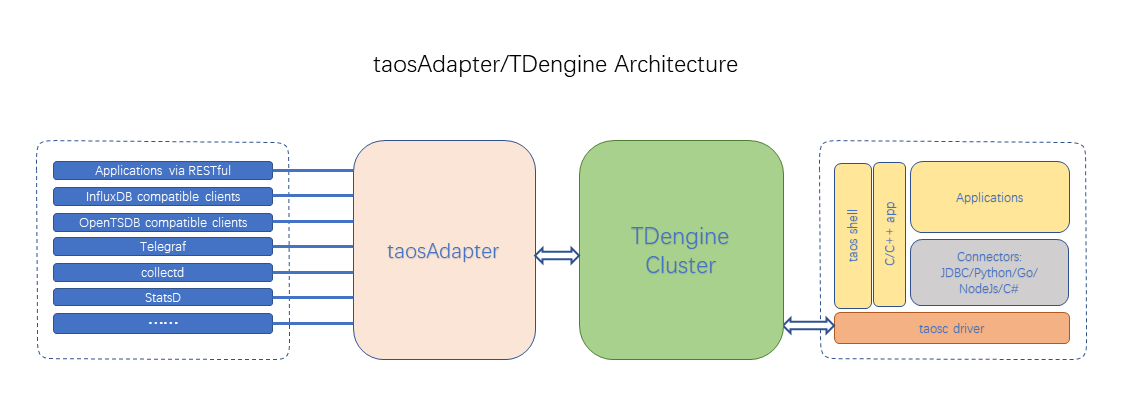28 KiB
| title | sidebar_label | toc_max_heading_level |
|---|---|---|
| taosAdapter 参考手册 | taosAdapter | 4 |
import Prometheus from "./_prometheus.mdx" import CollectD from "./_collectd.mdx" import StatsD from "./_statsd.mdx" import Icinga2 from "./_icinga2.mdx" import TCollector from "./_tcollector.mdx"
taosAdapter 是一个 TDengine 的配套工具,是 TDengine 集群和应用程序之间的桥梁和适配器。它提供了一种易于使用和高效的方式来直接从数据收集代理软件(如 Telegraf、StatsD、collectd 等)摄取数据。它还提供了 InfluxDB/OpenTSDB 兼容的数据摄取接口,允许 InfluxDB/OpenTSDB 应用程序无缝移植到 TDengine。
taosAdapter 提供以下功能:
- RESTful 接口
- 兼容 InfluxDB v1 写接口
- 兼容 OpenTSDB JSON 和 telnet 格式写入
- 无缝连接到 Telegraf
- 无缝连接到 collectd
- 无缝连接到 StatsD
- 支持 Prometheus remote_read 和 remote_write
- 获取 table 所在的虚拟节点组(VGroup)的 VGroup ID
taosAdapter 架构图
taosAdapter 部署方法
安装 taosAdapter
taosAdapter 是 TDengine 服务端软件 的一部分,如果您使用 TDengine server 您不需要任何额外的步骤来安装 taosAdapter。您可以从涛思数据官方网站下载 TDengine server 安装包。如果需要将 taosAdapter 分离部署在 TDengine server 之外的服务器上,则应该在该服务器上安装完整的 TDengine 来安装 taosAdapter。如果您需要使用源代码编译生成 taosAdapter,您可以参考构建 taosAdapter文档。
启动/停止 taosAdapter
在 Linux 系统上 taosAdapter 服务默认由 systemd 管理。使用命令 systemctl start taosadapter 可以启动 taosAdapter 服务。使用命令 systemctl stop taosadapter 可以停止 taosAdapter 服务。
移除 taosAdapter
使用命令 rmtaos 可以移除包括 taosAdapter 在内的 TDengine server 软件。
升级 taosAdapter
taosAdapter 和 TDengine server 需要使用相同版本。请通过升级 TDengine server 来升级 taosAdapter。 与 taosd 分离部署的 taosAdapter 必须通过升级其所在服务器的 TDengine server 才能得到升级。
taosAdapter 参数列表
taosAdapter 支持通过命令行参数、环境变量和配置文件来进行配置。默认配置文件是 /etc/taos/taosadapter.toml。
命令行参数优先于环境变量优先于配置文件,命令行用法是 arg=val,如 taosadapter -p=30000 --debug=true,详细列表如下:
Usage of taosAdapter:
--collectd.db string collectd db name. Env "TAOS_ADAPTER_COLLECTD_DB" (default "collectd")
--collectd.enable enable collectd. Env "TAOS_ADAPTER_COLLECTD_ENABLE" (default true)
--collectd.password string collectd password. Env "TAOS_ADAPTER_COLLECTD_PASSWORD" (default "taosdata")
--collectd.port int collectd server port. Env "TAOS_ADAPTER_COLLECTD_PORT" (default 6045)
--collectd.ttl int collectd data ttl. Env "TAOS_ADAPTER_COLLECTD_TTL"
--collectd.user string collectd user. Env "TAOS_ADAPTER_COLLECTD_USER" (default "root")
--collectd.worker int collectd write worker. Env "TAOS_ADAPTER_COLLECTD_WORKER" (default 10)
-c, --config string config path default /etc/taos/taosadapter.toml
--cors.allowAllOrigins cors allow all origins. Env "TAOS_ADAPTER_CORS_ALLOW_ALL_ORIGINS" (default true)
--cors.allowCredentials cors allow credentials. Env "TAOS_ADAPTER_CORS_ALLOW_Credentials"
--cors.allowHeaders stringArray cors allow HEADERS. Env "TAOS_ADAPTER_ALLOW_HEADERS"
--cors.allowOrigins stringArray cors allow origins. Env "TAOS_ADAPTER_ALLOW_ORIGINS"
--cors.allowWebSockets cors allow WebSockets. Env "TAOS_ADAPTER_CORS_ALLOW_WebSockets"
--cors.exposeHeaders stringArray cors expose headers. Env "TAOS_ADAPTER_Expose_Headers"
--debug enable debug mode. Env "TAOS_ADAPTER_DEBUG" (default true)
--help Print this help message and exit
--httpCodeServerError Use a non-200 http status code when server returns an error. Env "TAOS_ADAPTER_HTTP_CODE_SERVER_ERROR"
--influxdb.enable enable influxdb. Env "TAOS_ADAPTER_INFLUXDB_ENABLE" (default true)
--instanceId int instance ID. Env "TAOS_ADAPTER_INSTANCE_ID" (default 32)
--log.compress whether to compress old log. Env "TAOS_ADAPTER_LOG_COMPRESS"
--log.enableRecordHttpSql whether to record http sql. Env "TAOS_ADAPTER_LOG_ENABLE_RECORD_HTTP_SQL"
--log.level string log level (trace debug info warning error). Env "TAOS_ADAPTER_LOG_LEVEL" (default "info")
--log.path string log path. Env "TAOS_ADAPTER_LOG_PATH" (default "/var/log/taos")
--log.reservedDiskSize string reserved disk size for log dir (KB MB GB), must be a positive integer. Env "TAOS_ADAPTER_LOG_RESERVED_DISK_SIZE" (default "1GB")
--log.rotationCount uint log rotation count. Env "TAOS_ADAPTER_LOG_ROTATION_COUNT" (default 30)
--log.rotationSize string log rotation size(KB MB GB), must be a positive integer. Env "TAOS_ADAPTER_LOG_ROTATION_SIZE" (default "1GB")
--log.rotationTime duration deprecated: log rotation time always 24 hours. Env "TAOS_ADAPTER_LOG_ROTATION_TIME" (default 24h0m0s)
--log.sqlRotationCount uint record sql log rotation count. Env "TAOS_ADAPTER_LOG_SQL_ROTATION_COUNT" (default 2)
--log.sqlRotationSize string record sql log rotation size(KB MB GB), must be a positive integer. Env "TAOS_ADAPTER_LOG_SQL_ROTATION_SIZE" (default "1GB")
--log.sqlRotationTime duration record sql log rotation time. Env "TAOS_ADAPTER_LOG_SQL_ROTATION_TIME" (default 24h0m0s)
--logLevel string log level (trace debug info warning error). Env "TAOS_ADAPTER_LOG_LEVEL" (default "info")
--monitor.collectDuration duration Set monitor duration. Env "TAOS_ADAPTER_MONITOR_COLLECT_DURATION" (default 3s)
--monitor.disable Whether to disable monitoring. Env "TAOS_ADAPTER_MONITOR_DISABLE" (default true)
--monitor.identity string The identity of the current instance, or 'hostname:port' if it is empty. Env "TAOS_ADAPTER_MONITOR_IDENTITY"
--monitor.incgroup Whether running in cgroup. Env "TAOS_ADAPTER_MONITOR_INCGROUP"
--monitor.pauseAllMemoryThreshold float Memory percentage threshold for pause all. Env "TAOS_ADAPTER_MONITOR_PAUSE_ALL_MEMORY_THRESHOLD" (default 80)
--monitor.pauseQueryMemoryThreshold float Memory percentage threshold for pause query. Env "TAOS_ADAPTER_MONITOR_PAUSE_QUERY_MEMORY_THRESHOLD" (default 70)
--node_exporter.caCertFile string node_exporter ca cert file path. Env "TAOS_ADAPTER_NODE_EXPORTER_CA_CERT_FILE"
--node_exporter.certFile string node_exporter cert file path. Env "TAOS_ADAPTER_NODE_EXPORTER_CERT_FILE"
--node_exporter.db string node_exporter db name. Env "TAOS_ADAPTER_NODE_EXPORTER_DB" (default "node_exporter")
--node_exporter.enable enable node_exporter. Env "TAOS_ADAPTER_NODE_EXPORTER_ENABLE"
--node_exporter.gatherDuration duration node_exporter gather duration. Env "TAOS_ADAPTER_NODE_EXPORTER_GATHER_DURATION" (default 5s)
--node_exporter.httpBearerTokenString string node_exporter http bearer token. Env "TAOS_ADAPTER_NODE_EXPORTER_HTTP_BEARER_TOKEN_STRING"
--node_exporter.httpPassword string node_exporter http password. Env "TAOS_ADAPTER_NODE_EXPORTER_HTTP_PASSWORD"
--node_exporter.httpUsername string node_exporter http username. Env "TAOS_ADAPTER_NODE_EXPORTER_HTTP_USERNAME"
--node_exporter.insecureSkipVerify node_exporter skip ssl check. Env "TAOS_ADAPTER_NODE_EXPORTER_INSECURE_SKIP_VERIFY" (default true)
--node_exporter.keyFile string node_exporter cert key file path. Env "TAOS_ADAPTER_NODE_EXPORTER_KEY_FILE"
--node_exporter.password string node_exporter password. Env "TAOS_ADAPTER_NODE_EXPORTER_PASSWORD" (default "taosdata")
--node_exporter.responseTimeout duration node_exporter response timeout. Env "TAOS_ADAPTER_NODE_EXPORTER_RESPONSE_TIMEOUT" (default 5s)
--node_exporter.ttl int node_exporter data ttl. Env "TAOS_ADAPTER_NODE_EXPORTER_TTL"
--node_exporter.urls strings node_exporter urls. Env "TAOS_ADAPTER_NODE_EXPORTER_URLS" (default [http://localhost:9100])
--node_exporter.user string node_exporter user. Env "TAOS_ADAPTER_NODE_EXPORTER_USER" (default "root")
--opentsdb.enable enable opentsdb. Env "TAOS_ADAPTER_OPENTSDB_ENABLE" (default true)
--opentsdb_telnet.batchSize int opentsdb_telnet batch size. Env "TAOS_ADAPTER_OPENTSDB_TELNET_BATCH_SIZE" (default 1)
--opentsdb_telnet.dbs strings opentsdb_telnet db names. Env "TAOS_ADAPTER_OPENTSDB_TELNET_DBS" (default [opentsdb_telnet,collectd_tsdb,icinga2_tsdb,tcollector_tsdb])
--opentsdb_telnet.enable enable opentsdb telnet,warning: without auth info(default false). Env "TAOS_ADAPTER_OPENTSDB_TELNET_ENABLE"
--opentsdb_telnet.flushInterval duration opentsdb_telnet flush interval (0s means not valid) . Env "TAOS_ADAPTER_OPENTSDB_TELNET_FLUSH_INTERVAL"
--opentsdb_telnet.maxTCPConnections int max tcp connections. Env "TAOS_ADAPTER_OPENTSDB_TELNET_MAX_TCP_CONNECTIONS" (default 250)
--opentsdb_telnet.password string opentsdb_telnet password. Env "TAOS_ADAPTER_OPENTSDB_TELNET_PASSWORD" (default "taosdata")
--opentsdb_telnet.ports ints opentsdb telnet tcp port. Env "TAOS_ADAPTER_OPENTSDB_TELNET_PORTS" (default [6046,6047,6048,6049])
--opentsdb_telnet.tcpKeepAlive enable tcp keep alive. Env "TAOS_ADAPTER_OPENTSDB_TELNET_TCP_KEEP_ALIVE"
--opentsdb_telnet.ttl int opentsdb_telnet data ttl. Env "TAOS_ADAPTER_OPENTSDB_TELNET_TTL"
--opentsdb_telnet.user string opentsdb_telnet user. Env "TAOS_ADAPTER_OPENTSDB_TELNET_USER" (default "root")
--pool.idleTimeout duration Set idle connection timeout. Env "TAOS_ADAPTER_POOL_IDLE_TIMEOUT"
--pool.maxConnect int max connections to server. Env "TAOS_ADAPTER_POOL_MAX_CONNECT"
--pool.maxIdle int max idle connections to server. Env "TAOS_ADAPTER_POOL_MAX_IDLE"
--pool.maxWait int max count of waiting for connection. Env "TAOS_ADAPTER_POOL_MAX_WAIT"
--pool.waitTimeout int wait for connection timeout seconds. Env "TAOS_ADAPTER_POOL_WAIT_TIMEOUT" (default 60)
-P, --port int http port. Env "TAOS_ADAPTER_PORT" (default 6041)
--prometheus.enable enable prometheus. Env "TAOS_ADAPTER_PROMETHEUS_ENABLE" (default true)
--restfulRowLimit int restful returns the maximum number of rows (-1 means no limit). Env "TAOS_ADAPTER_RESTFUL_ROW_LIMIT" (default -1)
--smlAutoCreateDB Whether to automatically create db when writing with schemaless. Env "TAOS_ADAPTER_SML_AUTO_CREATE_DB"
--statsd.allowPendingMessages int statsd allow pending messages. Env "TAOS_ADAPTER_STATSD_ALLOW_PENDING_MESSAGES" (default 50000)
--statsd.db string statsd db name. Env "TAOS_ADAPTER_STATSD_DB" (default "statsd")
--statsd.deleteCounters statsd delete counter cache after gather. Env "TAOS_ADAPTER_STATSD_DELETE_COUNTERS" (default true)
--statsd.deleteGauges statsd delete gauge cache after gather. Env "TAOS_ADAPTER_STATSD_DELETE_GAUGES" (default true)
--statsd.deleteSets statsd delete set cache after gather. Env "TAOS_ADAPTER_STATSD_DELETE_SETS" (default true)
--statsd.deleteTimings statsd delete timing cache after gather. Env "TAOS_ADAPTER_STATSD_DELETE_TIMINGS" (default true)
--statsd.enable enable statsd. Env "TAOS_ADAPTER_STATSD_ENABLE"
--statsd.gatherInterval duration statsd gather interval. Env "TAOS_ADAPTER_STATSD_GATHER_INTERVAL" (default 5s)
--statsd.maxTCPConnections int statsd max tcp connections. Env "TAOS_ADAPTER_STATSD_MAX_TCP_CONNECTIONS" (default 250)
--statsd.password string statsd password. Env "TAOS_ADAPTER_STATSD_PASSWORD" (default "taosdata")
--statsd.port int statsd server port. Env "TAOS_ADAPTER_STATSD_PORT" (default 6044)
--statsd.protocol string statsd protocol [tcp or udp]. Env "TAOS_ADAPTER_STATSD_PROTOCOL" (default "udp4")
--statsd.tcpKeepAlive enable tcp keep alive. Env "TAOS_ADAPTER_STATSD_TCP_KEEP_ALIVE"
--statsd.ttl int statsd data ttl. Env "TAOS_ADAPTER_STATSD_TTL"
--statsd.user string statsd user. Env "TAOS_ADAPTER_STATSD_USER" (default "root")
--statsd.worker int statsd write worker. Env "TAOS_ADAPTER_STATSD_WORKER" (default 10)
--taosConfigDir string load taos client config path. Env "TAOS_ADAPTER_TAOS_CONFIG_FILE"
--uploadKeeper.enable Whether to enable sending metrics to keeper. Env "TAOS_ADAPTER_UPLOAD_KEEPER_ENABLE" (default true)
--uploadKeeper.interval duration send to Keeper interval. Env "TAOS_ADAPTER_UPLOAD_KEEPER_INTERVAL" (default 15s)
--uploadKeeper.retryInterval duration retry interval. Env "TAOS_ADAPTER_UPLOAD_KEEPER_RETRY_INTERVAL" (default 5s)
--uploadKeeper.retryTimes uint retry times. Env "TAOS_ADAPTER_UPLOAD_KEEPER_RETRY_TIMES" (default 3)
--uploadKeeper.timeout duration send to Keeper timeout. Env "TAOS_ADAPTER_UPLOAD_KEEPER_TIMEOUT" (default 5s)
--uploadKeeper.url string Keeper url. Env "TAOS_ADAPTER_UPLOAD_KEEPER_URL" (default "http://127.0.0.1:6043/adapter_report")
-V, --version Print the version and exit
备注: 使用浏览器进行接口调用请根据实际情况设置如下跨源资源共享(CORS)参数:
AllowAllOrigins
AllowOrigins
AllowHeaders
ExposeHeaders
AllowCredentials
AllowWebSockets
如果不通过浏览器进行接口调用无需关心这几项配置。
关于 CORS 协议细节请参考:https://www.w3.org/wiki/CORS_Enabled 或 https://developer.mozilla.org/zh-CN/docs/Web/HTTP/CORS。
示例配置文件参见 example/config/taosadapter.toml。
连接池参数说明
在使用 RESTful 接口请求时,系统将通过连接池管理 TDengine 连接。连接池可通过以下参数进行配置:
pool.maxConnect:连接池允许的最大连接数,默认值为 2 倍 CPU 核心数。建议保持默认设置。pool.maxIdle:连接池中允许的最大空闲连接数,默认与pool.maxConnect相同。建议保持默认设置。pool.idleTimeout:连接空闲超时时间,默认永不超时。建议保持默认设置。pool.waitTimeout:从连接池获取连接的超时时间,默认设置为 60 秒。如果在超时时间内未能获取连接,将返回 HTTP 状态码 503。该参数从版本 3.3.3.0 开始提供。pool.maxWait:连接池中等待获取连接的请求数上限,默认值为 0,表示不限制。当排队请求数超过此值时,新的请求将返回 HTTP 状态码 503。该参数从版本 3.3.3.0 开始提供。
功能列表
- RESTful 接口 RESTful API
- 兼容 InfluxDB v1 写接口 https://docs.influxdata.com/influxdb/v2.0/reference/api/influxdb-1x/write/
- 兼容 OpenTSDB JSON 和 telnet 格式写入
- 与 collectd 无缝连接。 collectd 是一个系统统计收集守护程序,请访问 https://collectd.org/ 了解更多信息。
- Seamless connection with StatsD。 StatsD 是一个简单而强大的统计信息汇总的守护程序。请访问 https://github.com/statsd/statsd 了解更多信息。
- 与 icinga2 的无缝连接。 icinga2 是一个收集检查结果指标和性能数据的软件。请访问 https://icinga.com/docs/icinga-2/latest/doc/14-features/#opentsdb-writer 了解更多信息。
- 与 tcollector 无缝连接。 TCollector是一个客户端进程,从本地收集器收集数据,并将数据推送到 OpenTSDB。请访问 http://opentsdb.net/docs/build/html/user_guide/utilities/tcollector.html 了解更多信息。
- 无缝连接 node_exporter。 node_export 是一个机器指标的导出器。请访问 https://github.com/prometheus/node_exporter 了解更多信息。
- 支持 Prometheus remote_read 和 remote_write。 remote_read 和 remote_write 是 Prometheus 数据读写分离的集群方案。请访问https://prometheus.io/blog/2019/10/10/remote-read-meets-streaming/#remote-apis 了解更多信息。
- 获取 table 所在的虚拟节点组(VGroup)的 VGroup ID。
接口
TDengine RESTful 接口
您可以使用任何支持 http 协议的客户端通过访问 RESTful 接口地址 http://<fqdn>:6041/rest/sql 来写入数据到 TDengine 或从 TDengine 中查询数据。细节请参考REST API 文档。
InfluxDB
您可以使用任何支持 http 协议的客户端访问 Restful 接口地址 http://<fqdn>:6041/influxdb/v1/write 来写入 InfluxDB 兼容格式的数据到 TDengine。
支持 InfluxDB 参数如下:
db指定 TDengine 使用的数据库名precisionTDengine 使用的时间精度uTDengine 用户名pTDengine 密码ttl自动创建的子表生命周期,以子表的第一条数据的 TTL 参数为准,不可更新。更多信息请参考创建表文档的 TTL 参数。
注意: 目前不支持 InfluxDB 的 token 验证方式,仅支持 Basic 验证和查询参数验证。 示例: curl --request POST http://127.0.0.1:6041/influxdb/v1/write?db=test --user "root:taosdata" --data-binary "measurement,host=host1 field1=2i,field2=2.0 1577836800000000000"
OpenTSDB
您可以使用任何支持 http 协议的客户端访问 Restful 接口地址 http://<fqdn>:6041/<APIEndPoint> 来写入 OpenTSDB 兼容格式的数据到 TDengine。EndPoint 如下:
/opentsdb/v1/put/json/<db>
/opentsdb/v1/put/telnet/<db>
collectd
StatsD
icinga2 OpenTSDB writer
TCollector
node_exporter
Prometheus 使用的由 *NIX 内核暴露的硬件和操作系统指标的输出器
- 启用 taosAdapter 的配置 node_exporter.enable
- 设置 node_exporter 的相关配置
- 重新启动 taosAdapter
prometheus
获取 table 的 VGroup ID
可以访问 http 接口 http://<fqdn>:6041/rest/vgid?db=<db>&table=<table> 获取 table 的 VGroup ID。
内存使用优化方法
taosAdapter 将监测自身运行过程中内存使用率并通过两个阈值进行调节。有效值范围为 -1 到 100 的整数,单位为系统物理内存的百分比。
- pauseQueryMemoryThreshold
- pauseAllMemoryThreshold
当超过 pauseQueryMemoryThreshold 阈值时时停止处理查询请求。
http 返回内容:
- code 503
- body "query memory exceeds threshold"
当超过 pauseAllMemoryThreshold 阈值时停止处理所有写入和查询请求。
http 返回内容:
- code 503
- body "memory exceeds threshold"
当内存回落到阈值之下时恢复对应功能。
状态检查接口 http://<fqdn>:6041/-/ping
- 正常返回
code 200 - 无参数 如果内存超过 pauseAllMemoryThreshold 将返回
code 503 - 请求参数
action=query如果内存超过 pauseQueryMemoryThreshold 或 pauseAllMemoryThreshold 将返回code 503
对应配置参数
monitor.collectDuration 监测间隔 环境变量 "TAOS_MONITOR_COLLECT_DURATION" (默认值 3s)
monitor.incgroup 是否是cgroup中运行(容器中运行设置为 true) 环境变量 "TAOS_MONITOR_INCGROUP"
monitor.pauseAllMemoryThreshold 不再进行插入和查询的内存阈值 环境变量 "TAOS_MONITOR_PAUSE_ALL_MEMORY_THRESHOLD" (默认值 80)
monitor.pauseQueryMemoryThreshold 不再进行查询的内存阈值 环境变量 "TAOS_MONITOR_PAUSE_QUERY_MEMORY_THRESHOLD" (默认值 70)
您可以根据具体项目应用场景和运营策略进行相应调整,并建议使用运营监控软件及时进行系统内存状态监控。负载均衡器也可以通过这个接口检查 taosAdapter 运行状态。
taosAdapter 监控指标
taosAdapter 采集 REST/WebSocket 相关请求的监控指标。将监控指标上报给 taosKeeper,这些监控指标会被 taosKeeper 写入监控数据库,默认是 log 库,可以在 taoskeeper 配置文件中修改。以下是这些监控指标的详细介绍。
adapter_requests 表
adapter_requests 记录 taosadapter 监控数据。
| field | type | is_tag | comment |
|---|---|---|---|
| ts | TIMESTAMP | timestamp | |
| total | INT UNSIGNED | 总请求数 | |
| query | INT UNSIGNED | 查询请求数 | |
| write | INT UNSIGNED | 写入请求数 | |
| other | INT UNSIGNED | 其他请求数 | |
| in_process | INT UNSIGNED | 正在处理请求数 | |
| success | INT UNSIGNED | 成功请求数 | |
| fail | INT UNSIGNED | 失败请求数 | |
| query_success | INT UNSIGNED | 查询成功请求数 | |
| query_fail | INT UNSIGNED | 查询失败请求数 | |
| write_success | INT UNSIGNED | 写入成功请求数 | |
| write_fail | INT UNSIGNED | 写入失败请求数 | |
| other_success | INT UNSIGNED | 其他成功请求数 | |
| other_fail | INT UNSIGNED | 其他失败请求数 | |
| query_in_process | INT UNSIGNED | 正在处理查询请求数 | |
| write_in_process | INT UNSIGNED | 正在处理写入请求数 | |
| endpoint | VARCHAR | 请求端点 | |
| req_type | NCHAR | TAG | 请求类型:0 为 REST,1 为 WebSocket |
结果返回条数限制
taosAdapter 通过参数 restfulRowLimit 来控制结果的返回条数,-1 代表无限制,默认无限制。
该参数控制以下接口返回
http://<fqdn>:6041/rest/sqlhttp://<fqdn>:6041/prometheus/v1/remote_read/:db
配置 http 返回码
taosAdapter 通过参数 httpCodeServerError 来设置当 C 接口返回错误时是否返回非 200 的 http 状态码。当设置为 true 时将根据 C 返回的错误码返回不同 http 状态码。具体见 HTTP 响应码。
配置 schemaless 写入是否自动创建 DB
taosAdapter 从 3.0.4.0 版本开始,提供参数 smlAutoCreateDB 来控制在 schemaless 协议写入时是否自动创建 DB。默认值为 false 不自动创建 DB,需要用户手动创建 DB 后进行 schemaless 写入。
故障解决
您可以通过命令 systemctl status taosadapter 来检查 taosAdapter 运行状态。
您也可以通过设置 --logLevel 参数或者环境变量 TAOS_ADAPTER_LOG_LEVEL 来调节 taosAdapter 日志输出详细程度。有效值包括: panic、fatal、error、warn、warning、info、debug 以及 trace。
如何从旧版本 TDengine 迁移到 taosAdapter
在 TDengine server 2.2.x.x 或更早期版本中,taosd 进程包含一个内嵌的 http 服务。如前面所述,taosAdapter 是一个使用 systemd 管理的独立软件,拥有自己的进程。并且两者有一些配置参数和行为是不同的,请见下表:
| # | embedded httpd | taosAdapter | comment |
|---|---|---|---|
| 1 | httpEnableRecordSql | --logLevel=debug | |
| 2 | httpMaxThreads | n/a | taosAdapter 自动管理线程池,无需此参数 |
| 3 | telegrafUseFieldNum | 请参考 taosAdapter telegraf 配置方法 | |
| 4 | restfulRowLimit | restfulRowLimit | 内嵌 httpd 默认输出 10240 行数据,最大允许值为 102400。taosAdapter 也提供 restfulRowLimit 但是默认不做限制。您可以根据实际场景需求进行配置 |
| 5 | httpDebugFlag | 不适用 | httpdDebugFlag 对 taosAdapter 不起作用 |
| 6 | httpDBNameMandatory | 不适用 | taosAdapter 要求 URL 中必须指定数据库名 |