Compare commits
No commits in common. "master" and "dev" have entirely different histories.
|
|
@ -1,85 +0,0 @@
|
||||||
version: 2
|
|
||||||
name: 【生产环境】发布更新
|
|
||||||
description: "非管理员请勿操作 "
|
|
||||||
global:
|
|
||||||
concurrent: 1
|
|
||||||
workflow:
|
|
||||||
- ref: start
|
|
||||||
name: 开始
|
|
||||||
task: start
|
|
||||||
- ref: nodejs_build_0
|
|
||||||
name: nodejs构建
|
|
||||||
task: nodejs_build@1.7.0-node18
|
|
||||||
input:
|
|
||||||
workspace: ((git_clone_0.git_path))
|
|
||||||
build_action: '"build"'
|
|
||||||
build_args: '""'
|
|
||||||
install_args: '""'
|
|
||||||
registry_url: '""'
|
|
||||||
disturl_url: '""'
|
|
||||||
sass_binary_site_url: '""'
|
|
||||||
package_management_type: '"yarn"'
|
|
||||||
vc_package_dir: '"."'
|
|
||||||
cache_path: '"/cache"'
|
|
||||||
needs:
|
|
||||||
- git_clone_0
|
|
||||||
- ref: git_clone_0
|
|
||||||
name: git clone
|
|
||||||
task: git_clone@1.2.9
|
|
||||||
input:
|
|
||||||
remote_url: '"https://www.gitlink.org.cn/gitlink/gitlink_help_center.git"'
|
|
||||||
ref: '"refs/heads/master"'
|
|
||||||
commit_id: '""'
|
|
||||||
depth: 1
|
|
||||||
needs:
|
|
||||||
- dingtalk_notice_text_0
|
|
||||||
- ref: end
|
|
||||||
name: 结束
|
|
||||||
task: end
|
|
||||||
needs:
|
|
||||||
- dingtalk_notice_text_1
|
|
||||||
- ref: scp_resource_0
|
|
||||||
name: scp替换打包文件到服务器
|
|
||||||
task: scp_resource@1.4.3
|
|
||||||
input:
|
|
||||||
ssh_pass: ((help_pro_server.password))
|
|
||||||
ssh_ip: '"106.75.45.236"'
|
|
||||||
ssh_port: '"22"'
|
|
||||||
ssh_user: '"root"'
|
|
||||||
remote_file: '"/root/gitlink_help_center"'
|
|
||||||
local_file: ((git_clone_0.git_path))+"/build"
|
|
||||||
file_content: '""'
|
|
||||||
needs:
|
|
||||||
- nodejs_build_0
|
|
||||||
- ref: ssh_cmd_0
|
|
||||||
name: 重启nginx
|
|
||||||
task: ssh_cmd@1.1.1
|
|
||||||
input:
|
|
||||||
ssh_pass: ((help_pro_server.password))
|
|
||||||
ssh_ip: '"106.75.45.236"'
|
|
||||||
ssh_port: '"22"'
|
|
||||||
ssh_user: '"root"'
|
|
||||||
ssh_cmd: '"service nginx restart"'
|
|
||||||
needs:
|
|
||||||
- scp_resource_0
|
|
||||||
- ref: dingtalk_notice_text_0
|
|
||||||
name: 钉钉通知-开始更新
|
|
||||||
task: dingtalk_notice_text@1.0.2
|
|
||||||
input:
|
|
||||||
boot_webhook_url: ((dingdingtalk.url))
|
|
||||||
msg_text: '"GitLink帮助中心-生产环境开始更新。。。"'
|
|
||||||
at_user_ids: '"[]"'
|
|
||||||
at_mobiles: '"[]"'
|
|
||||||
needs:
|
|
||||||
- start
|
|
||||||
- ref: dingtalk_notice_text_1
|
|
||||||
name: 钉钉通知-更新完成
|
|
||||||
task: dingtalk_notice_text@1.0.2
|
|
||||||
input:
|
|
||||||
boot_webhook_url: ((dingdingtalk.url))
|
|
||||||
msg_text: '"GitLink帮助中心-生产环境更新完成"'
|
|
||||||
at_user_ids: '"[]"'
|
|
||||||
at_mobiles: '"[]"'
|
|
||||||
needs:
|
|
||||||
- ssh_cmd_0
|
|
||||||
|
|
||||||
|
|
@ -1,4 +1,4 @@
|
||||||
{
|
{
|
||||||
"label": "机器人(Bot)",
|
"label": "Bot市场",
|
||||||
"position": 8
|
"position": 8
|
||||||
}
|
}
|
||||||
|
|
|
||||||
|
|
@ -25,47 +25,47 @@ GitLink(确实开源)是CCF官方指定的开源创新服务平台,旨在
|
||||||
<div class="col col--12">
|
<div class="col col--12">
|
||||||
<section class="row list">
|
<section class="row list">
|
||||||
<article class="col col--6 margin-bottom--lg">
|
<article class="col col--6 margin-bottom--lg">
|
||||||
<a class="card padding--lg cardContainer" href="/快速开始/注册GitLink账号">
|
<a class="card padding--lg cardContainer" href="/docs/快速开始/注册GitLink账号">
|
||||||
<h2 class="text--truncate cardTitle" title="快速开始">快速开始</h2>
|
<h2 class="text--truncate cardTitle" title="快速开始">快速开始</h2>
|
||||||
<p>帮助用户快速注册使用平台[5个文档]</p>
|
<p>帮助用户快速注册使用平台[5个文档]</p>
|
||||||
</a></article>
|
</a></article>
|
||||||
<article class="col col--6 margin-bottom--lg">
|
<article class="col col--6 margin-bottom--lg">
|
||||||
<a class="card padding--lg cardContainer" href="/代码库管理/仓库创建">
|
<a class="card padding--lg cardContainer" href="/docs/代码库管理/仓库创建">
|
||||||
<h2 class="text--truncate cardTitle" title="代码库管理">代码库管理</h2>
|
<h2 class="text--truncate cardTitle" title="代码库管理">代码库管理</h2>
|
||||||
<p>代码库使用及设置[8个文档]</p>
|
<p>代码库使用及设置[8个文档]</p>
|
||||||
</a></article>
|
</a></article>
|
||||||
<article class="col col--6 margin-bottom--lg">
|
<article class="col col--6 margin-bottom--lg">
|
||||||
<a class="card padding--lg cardContainer" href="/组织管理/组织简介">
|
<a class="card padding--lg cardContainer" href="/docs/组织管理/组织简介">
|
||||||
<h2 class="text--truncate cardTitle" title="组织管理">组织管理</h2>
|
<h2 class="text--truncate cardTitle" title="组织管理">组织管理</h2>
|
||||||
<p>组织使用及设置[5个文档]</p>
|
<p>组织使用及设置[5个文档]</p>
|
||||||
</a></article>
|
</a></article>
|
||||||
<article class="col col--6 margin-bottom--lg">
|
<article class="col col--6 margin-bottom--lg">
|
||||||
<a class="card padding--lg cardContainer" href="/疑修/疑修简介">
|
<a class="card padding--lg cardContainer" href="/docs/疑修/疑修简介">
|
||||||
<h2 class="text--truncate cardTitle" title="疑修">疑修</h2>
|
<h2 class="text--truncate cardTitle" title="疑修">疑修</h2>
|
||||||
<p>疑修(Issue)使用及设置[7个文档]</p>
|
<p>疑修(Issue)使用及设置[7个文档]</p>
|
||||||
</a></article>
|
</a></article>
|
||||||
<article class="col col--6 margin-bottom--lg">
|
<article class="col col--6 margin-bottom--lg">
|
||||||
<a class="card padding--lg cardContainer" href="/合并请求/合并请求简介">
|
<a class="card padding--lg cardContainer" href="/docs/合并请求/合并请求简介">
|
||||||
<h2 class="text--truncate cardTitle" title="合并请求">合并请求</h2>
|
<h2 class="text--truncate cardTitle" title="合并请求">合并请求</h2>
|
||||||
<p>合并请求(Pull Request)使用及设置[5个文档]</p>
|
<p>合并请求(Pull Request)使用及设置[5个文档]</p>
|
||||||
</a></article>
|
</a></article>
|
||||||
<article class="col col--6 margin-bottom--lg">
|
<article class="col col--6 margin-bottom--lg">
|
||||||
<a class="card padding--lg cardContainer" href="/DevOps引擎/引擎简介">
|
<a class="card padding--lg cardContainer" href="/docs/DevOps引擎/引擎简介">
|
||||||
<h2 class="text--truncate cardTitle" title="DevOps引擎">DevOps引擎</h2>
|
<h2 class="text--truncate cardTitle" title="DevOps引擎">DevOps引擎</h2>
|
||||||
<p>DevOps引擎(Engine)使用及设置[6个文档]</p>
|
<p>DevOps引擎(Engine)使用及设置[6个文档]</p>
|
||||||
</a></article>
|
</a></article>
|
||||||
<article class="col col--6 margin-bottom--lg">
|
<article class="col col--6 margin-bottom--lg">
|
||||||
<a class="card padding--lg cardContainer" href="/维基/模板导入及导出">
|
<a class="card padding--lg cardContainer" href="/docs/维基/模板导入及导出">
|
||||||
<h2 class="text--truncate cardTitle" title="维基">维基</h2>
|
<h2 class="text--truncate cardTitle" title="维基">维基</h2>
|
||||||
<p>维基(Wiki)使用及设置[2个文档]</p>
|
<p>维基(Wiki)使用及设置[2个文档]</p>
|
||||||
</a></article>
|
</a></article>
|
||||||
<article class="col col--6 margin-bottom--lg">
|
<article class="col col--6 margin-bottom--lg">
|
||||||
<a class="card padding--lg cardContainer" href="/Bot市场/bot安装">
|
<a class="card padding--lg cardContainer" href="/docs/Bot市场/bot安装">
|
||||||
<h2 class="text--truncate cardTitle" title="Bot市场">Bot市场</h2>
|
<h2 class="text--truncate cardTitle" title="Bot市场">Bot市场</h2>
|
||||||
<p>Bot市场使用及设置[4个文档]</p>
|
<p>Bot市场使用及设置[4个文档]</p>
|
||||||
</a></article>
|
</a></article>
|
||||||
<article class="col col--6 margin-bottom--lg">
|
<article class="col col--6 margin-bottom--lg">
|
||||||
<a class="card padding--lg cardContainer" href="/第三方服务/跨平台代码同步">
|
<a class="card padding--lg cardContainer" href="/docs/第三方服务/跨平台代码同步">
|
||||||
<h2 class="text--truncate cardTitle" title="第三方服务">第三方服务</h2>
|
<h2 class="text--truncate cardTitle" title="第三方服务">第三方服务</h2>
|
||||||
<p>第三方服务使用及设置[3个文档]</p>
|
<p>第三方服务使用及设置[3个文档]</p>
|
||||||
</a></article>
|
</a></article>
|
||||||
|
|
|
||||||
|
|
@ -1,4 +0,0 @@
|
||||||
{
|
|
||||||
"label": "个人主页建站",
|
|
||||||
"position": 13
|
|
||||||
}
|
|
||||||
|
|
@ -1,64 +0,0 @@
|
||||||
---
|
|
||||||
sidebar_label: '建站工具'
|
|
||||||
sidebar_position: 2
|
|
||||||
---
|
|
||||||
# 个人建站工具
|
|
||||||
|
|
||||||
个人主页建站是一个免费的静态网页托管服务,可用于托管静态个人主页、个人博客等静态页面。个人建站不同工具如下
|
|
||||||
|
|
||||||
### Hugo工具
|
|
||||||
|
|
||||||
|
|
||||||
使用Hugo 工具创建的仓库,需要将代码仓库中config.toml 文件中的 baseURL 修改
|
|
||||||
将值改成 个人建站服务中显示的网站地址,
|
|
||||||
例如: 现在有一个网站地址为 http://KingChan.gitlink.net
|
|
||||||
那么 config.toml 中的 baseURL 应该为 http://KingChan.gitlink.net
|
|
||||||

|
|
||||||
|
|
||||||
修改完毕后点击提交
|
|
||||||

|
|
||||||
提交完成后,开始部署
|
|
||||||

|
|
||||||
静态页面预览
|
|
||||||

|
|
||||||
|
|
||||||
### jekyll工具
|
|
||||||
|
|
||||||
如果是jekyll项目:
|
|
||||||
使用jekyll工具创建的个人站点,需要对代码仓库中 _config.yml文件中的 baseurl和url两个值进行修改,jekyll的配置文件比较特殊,需要根据 个人建站服务 中显示的 网站地址
|
|
||||||
内容修改两个值。
|
|
||||||
例如: 现在有一个网站地址为 http://KingChan.gitlink.net
|
|
||||||
那么结果如下:
|
|
||||||
baseurl: "/"
|
|
||||||
url: "http://KingChan.gitlink.net"
|
|
||||||
|
|
||||||

|
|
||||||
|
|
||||||
修改完成后点击 提交变更
|
|
||||||

|
|
||||||
提交完成后,前往建站服务开始部署
|
|
||||||

|
|
||||||
|
|
||||||

|
|
||||||
|
|
||||||
### hexo工具
|
|
||||||
|
|
||||||
如果是 hexo项目:
|
|
||||||
使用Hexo工具创建的仓库,需要将代码仓库中_config.yml 文件中的 url修改
|
|
||||||
将值改成 个人建站服务中显示的网站地址,
|
|
||||||
例如: 现在有一个网站地址为 http://KingChan.gitlink.net
|
|
||||||
|
|
||||||
那么 _config.toml 中的 url应该为 http://KingChan.gitlink.net
|
|
||||||
|
|
||||||

|
|
||||||
|
|
||||||
修改完毕后提交变更
|
|
||||||

|
|
||||||
提交完成后,前往建站服务开始部署
|
|
||||||
|
|
||||||

|
|
||||||
|
|
||||||

|
|
||||||
|
|
||||||

|
|
||||||
|
|
||||||
|
|
@ -1,50 +0,0 @@
|
||||||
---
|
|
||||||
sidebar_label: '建站流程'
|
|
||||||
sidebar_position: 1
|
|
||||||
---
|
|
||||||
# 个人建站流程
|
|
||||||
### 我的站点
|
|
||||||
鼠标移动至右上角头像位置,点击设置进入我的设置界面
|
|
||||||
|
|
||||||

|
|
||||||
|
|
||||||
点击左测面板中 个人建站 - 我的站点
|
|
||||||
|
|
||||||

|
|
||||||
|
|
||||||
### 创建站点
|
|
||||||
|
|
||||||
在我的站点界面点击 新建站点 按钮,进入新建站点界面
|
|
||||||
|
|
||||||
在新建站点界面输入站点名称,此名称将在我的站点列表中展示
|
|
||||||
|
|
||||||
并且选择对应的建站工具与主题,我们为您提供了3种不同的工具,每个工具10种主题,一共30种供您挑选
|
|
||||||
|
|
||||||

|
|
||||||
|
|
||||||
填写完毕后,点击页面下方蓝色按钮: 创建站点
|
|
||||||
|
|
||||||

|
|
||||||
|
|
||||||
这样您就拥有了一个网站,并且有了一个代码仓库。
|
|
||||||
|
|
||||||
在仓库的 服务 一栏中 个人建站服务的操作界面,这里您可以查看一些您的站点状态、站点名称、网站地址、建站工具、建站时间
|
|
||||||
|
|
||||||
### 部署站点
|
|
||||||
|
|
||||||

|
|
||||||
|
|
||||||
点击去部署按钮,选择想要部署的分支后点击确定
|
|
||||||
|
|
||||||

|
|
||||||
|
|
||||||
等待程序运行一会儿后,会返回一些服务器部署信息给您
|
|
||||||
|
|
||||||
部署成功后您就可以访问站点了。点击网站地址就可以跳转
|
|
||||||
|
|
||||||

|
|
||||||
|
|
||||||
### 部署完成
|
|
||||||
|
|
||||||

|
|
||||||
|
|
||||||
|
|
@ -5,13 +5,11 @@ sidebar_position: 1
|
||||||
|
|
||||||
# 合并请求简介
|
# 合并请求简介
|
||||||
|
|
||||||
**Pull Request**,即**合并请求**,是现代分布式软件开发中两个软件仓库间合并代码变更的一种方式,通常用于 fork 仓库向被 fork 仓库(源仓库)提交代码变更,同时也是为团队项目或开源项目做贡献的一种非常好的团队协作方式。当你拉取并修改了他人的仓库代码后,将你的修改告知给原仓库的管理者,请求其合并你的修改,这个过程就被称为 **合并请求**。
|
**合并请求(PR)** 模块提供合并请求创建和管理两方面的功能:
|
||||||
|
|
||||||
GitLink中的 **合并请求(PR)** 模块提供合并请求创建和管理两方面的功能:
|
- 一方面支持向源项目或者同一个项目其他分支创建(发起)代码合并请求(Pull Request,PR);
|
||||||
|
|
||||||
- 一方面支持向源仓库或者同一个仓库其他分支创建(发起)代码合并请求;
|
- 另一方面也为项目管理者对他人发送到本项目的合并请求进行管理、审阅并最终确定是否纳入项目。
|
||||||
|
|
||||||
- 另一方面也为仓库管理者对他人发送到本仓库的合并请求进行管理、审阅并最终确定是否纳入仓库。
|
|
||||||
|
|
||||||
如下图所示为合并请求(PR)管理模块:
|
如下图所示为合并请求(PR)管理模块:
|
||||||
|
|
||||||
|
|
|
||||||
|
|
@ -1,4 +1,4 @@
|
||||||
{
|
{
|
||||||
"label": "平台公告",
|
"label": "平台公告",
|
||||||
"position": 99
|
"position": 11
|
||||||
}
|
}
|
||||||
|
|
|
||||||
|
|
@ -13,75 +13,11 @@ sidebar_position: 5
|
||||||
|
|
||||||
## 2. 填写信息
|
## 2. 填写信息
|
||||||
|
|
||||||
填写需要导入的第三方Git项目地址和项目信息,如果导入项目为私有仓库,则需输入目标平台用户token进行授权。
|
填写完需要导入的第三方Git项目地址后和项目信息后,点击导入项目
|
||||||
|
|
||||||

|

|
||||||
|
|
||||||
## 3. 授权验证
|
## 3. 导入成功
|
||||||
|
|
||||||
在使用GitLink平台导入其他平台(如GitHub、Gitee)的开源项目时,如果项目为私有,则无法通过正常途径导入,需要输入对应平台有权限的token值进行校验。
|
|
||||||
|
|
||||||

|
|
||||||
|
|
||||||
下面将列举一些典型开源平台的token获取方式。
|
|
||||||
|
|
||||||
### GitHub token获取方式
|
|
||||||
|
|
||||||
1. 登录GitHub账号
|
|
||||||
|
|
||||||
2. 访问用户头像下的settings菜单
|
|
||||||
|
|
||||||
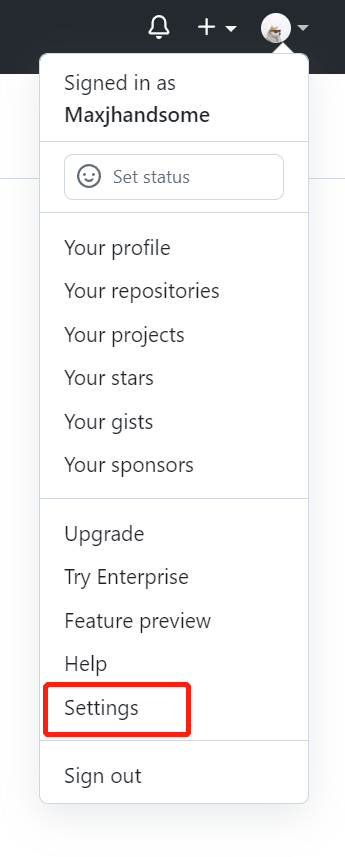
|
|
||||||
|
|
||||||
3. 访问最下方的Developer settings
|
|
||||||
|
|
||||||
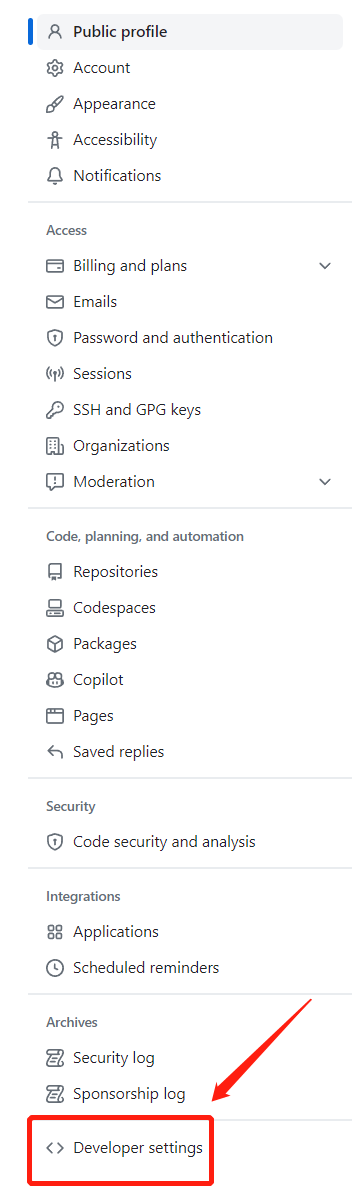
|
|
||||||
|
|
||||||
4. 在跳转页访问Token(classic),新建一个classic token(若已保存token)
|
|
||||||
|
|
||||||
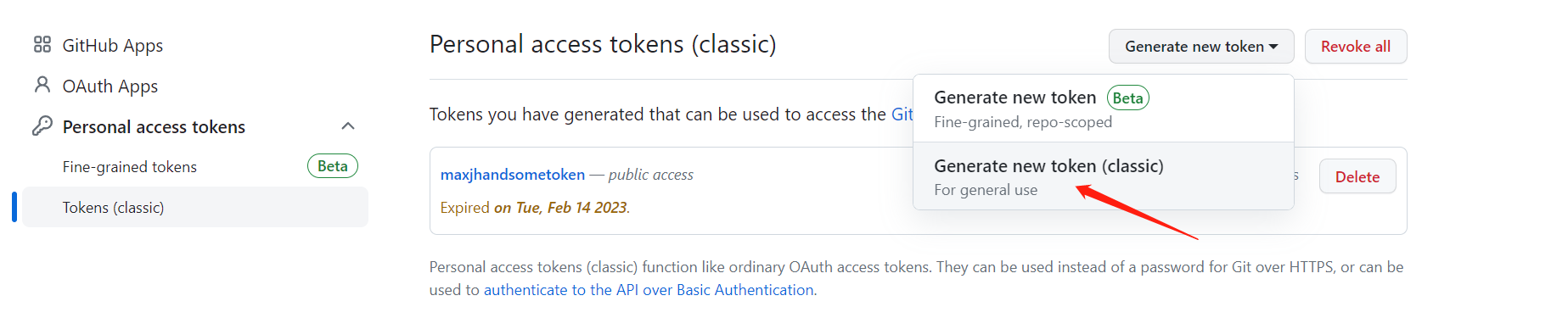
|
|
||||||
|
|
||||||
5. 在token配置页面,输入token用途,并确保该token已勾选“repo”选项,否则将导入失败
|
|
||||||
|
|
||||||
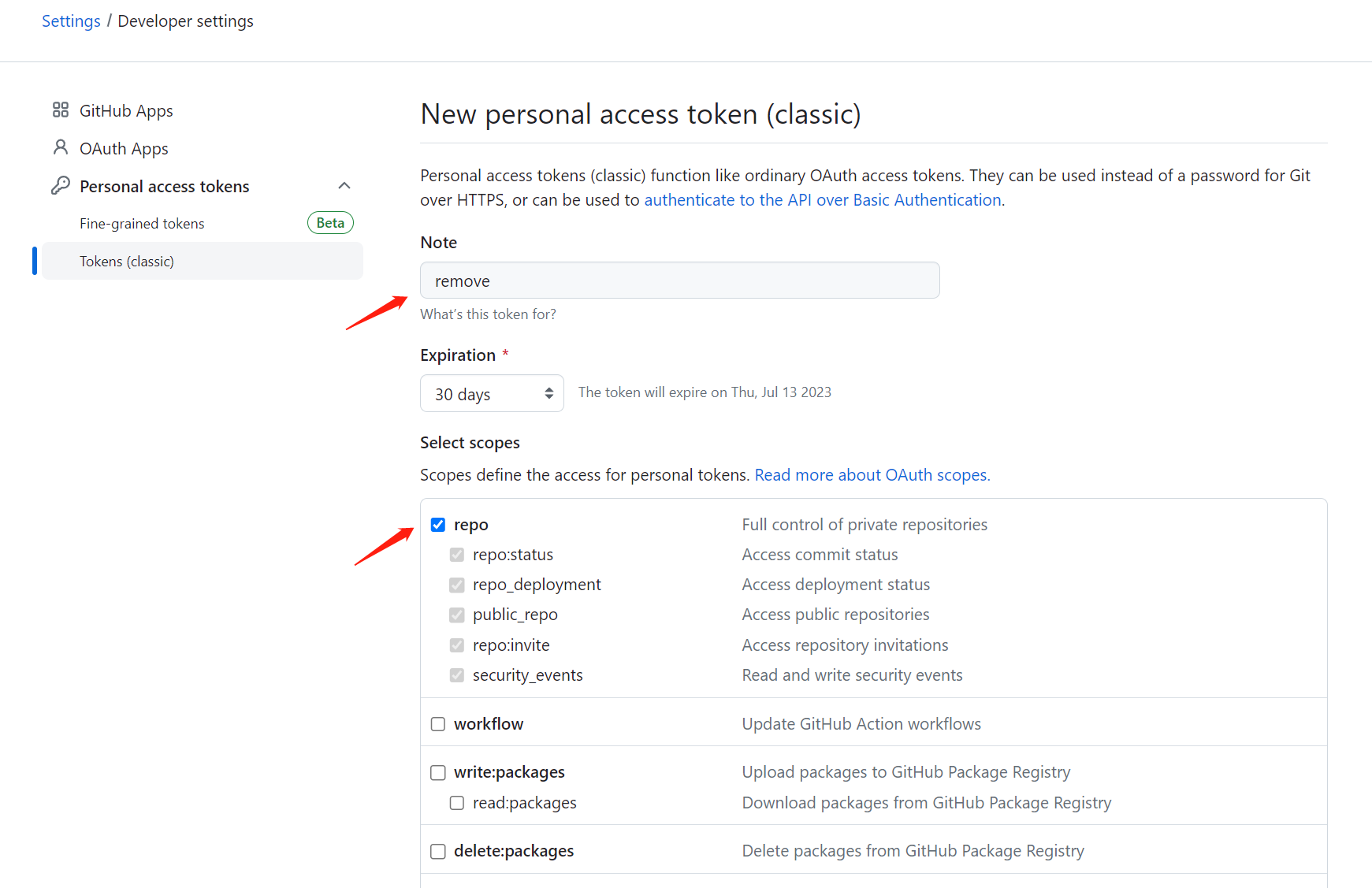
|
|
||||||
|
|
||||||
点击创建按钮
|
|
||||||
|
|
||||||
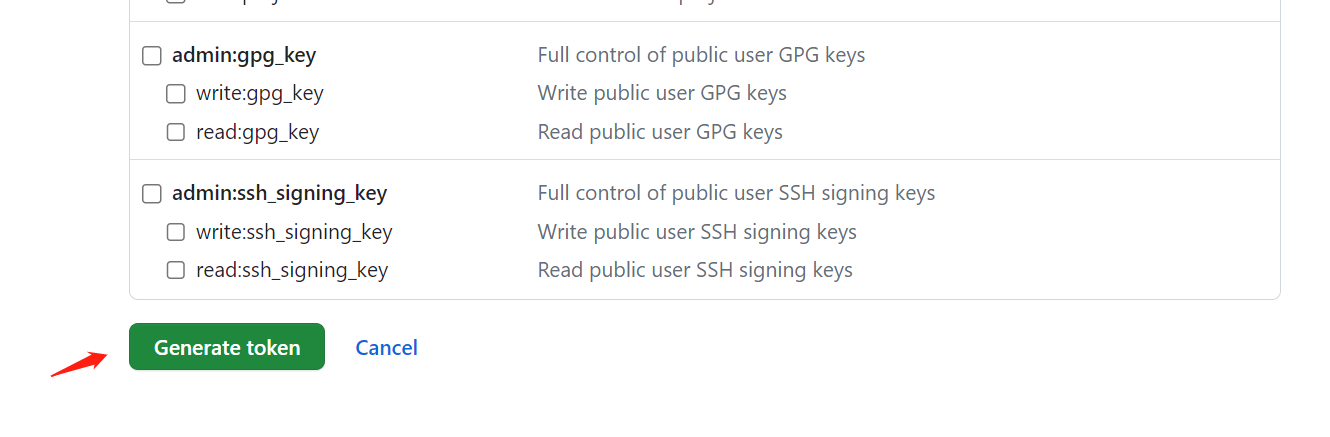
|
|
||||||
|
|
||||||
6. 复制该token
|
|
||||||
|
|
||||||
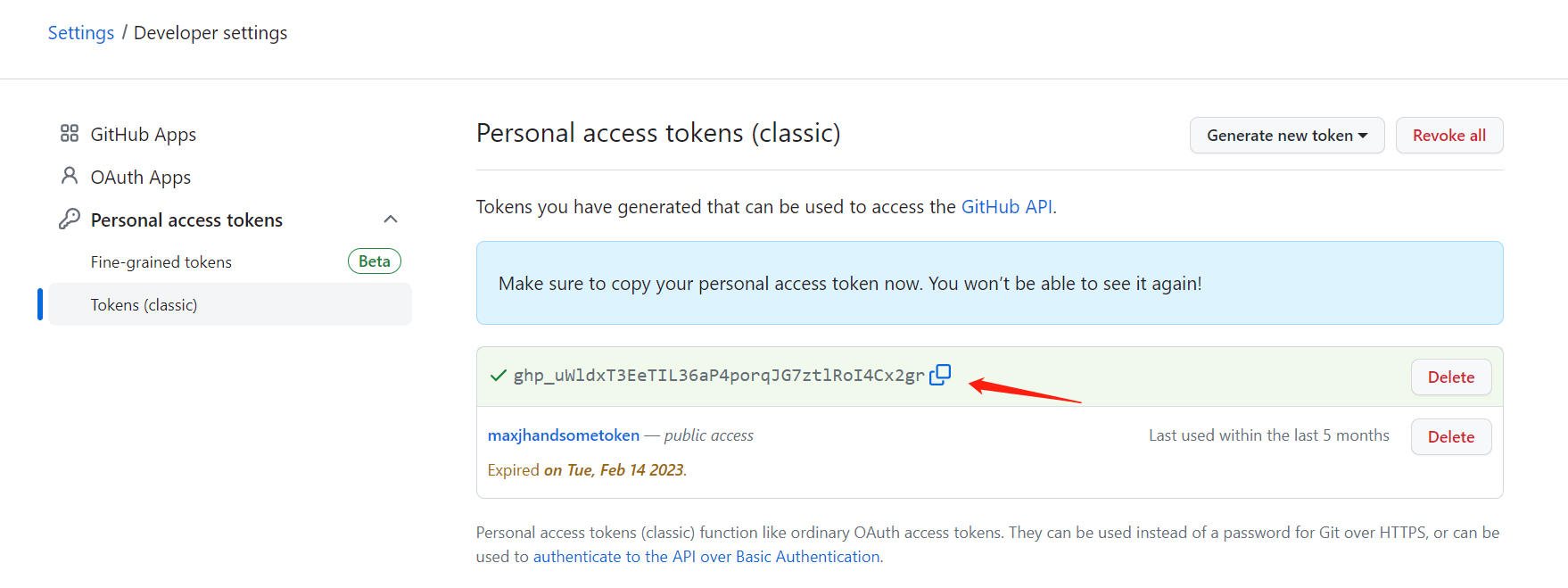
|
|
||||||
|
|
||||||
并将该token输入至GitLink导入项目认证填写框
|
|
||||||
|
|
||||||

|
|
||||||
|
|
||||||
### Gitee token获取方式
|
|
||||||
|
|
||||||
1. 登录Gitee账号
|
|
||||||
|
|
||||||
2. 访问用户头像下的设置菜单
|
|
||||||
|
|
||||||

|
|
||||||
|
|
||||||
3. 访问“安全设置”栏下方“私人令牌”菜单
|
|
||||||
|
|
||||||
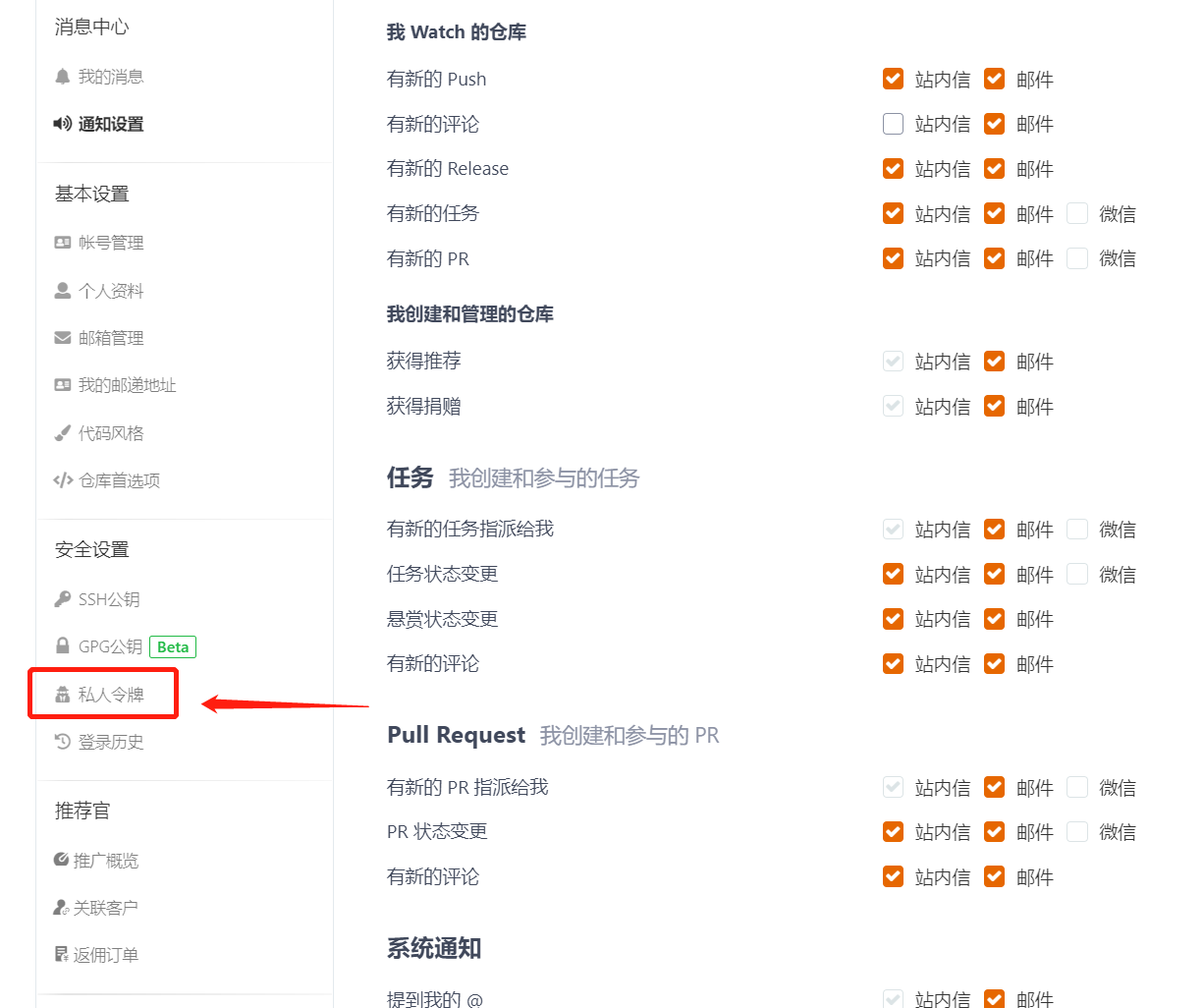
|
|
||||||
|
|
||||||
4. 点击生成新令牌,并在令牌生成页面配置令牌名称,并确保令牌已勾选“project”权限选项,并保存该令牌
|
|
||||||
|
|
||||||
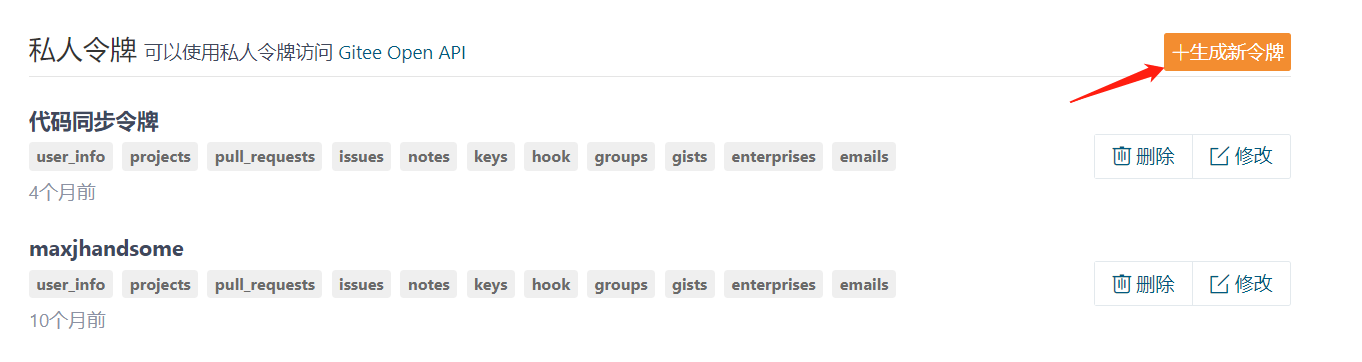
|
|
||||||
|
|
||||||

|
|
||||||
|
|
||||||
5. 在令牌生成成功的弹窗,复制该令牌,并将该token输入至GitLink导入项目认证填写框
|
|
||||||
|
|
||||||
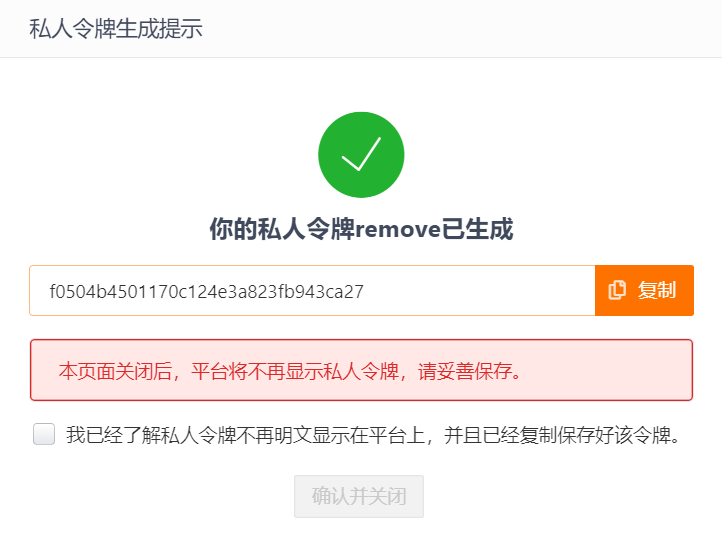
|
|
||||||
|
|
||||||

|
|
||||||
|
|
||||||
## 4. 导入成功
|
|
||||||
|
|
||||||
提示正在从第三方Git项目地址迁移
|
提示正在从第三方Git项目地址迁移
|
||||||
|
|
||||||
|
|
|
||||||
|
|
@ -1,4 +1,4 @@
|
||||||
{
|
{
|
||||||
"label": "服务协议",
|
"label": "服务协议",
|
||||||
"position": 100
|
"position": 12
|
||||||
}
|
}
|
||||||
|
|
|
||||||
|
|
@ -18,7 +18,5 @@ GitLink默认疑修共有缺陷、功能、疑问、支持、任务、协助、
|
||||||
- **文档:** 表示文档材料补充;
|
- **文档:** 表示文档材料补充;
|
||||||
- **测试:** 表示需要测试的需求;
|
- **测试:** 表示需要测试的需求;
|
||||||
- **重复:** 表示已存在类似的疑修。
|
- **重复:** 表示已存在类似的疑修。
|
||||||

|
|
||||||
|
|
||||||
另外,**项目成员**可以根据需求或习惯,进行标记含义或颜色标志的修改、新建标记和删除标记操作。
|
另外,**项目成员**可以根据需求或习惯,进行标记含义或颜色标志的修改、新建标记和删除标记操作。
|
||||||

|
|
||||||
|
|
@ -10,12 +10,4 @@ sidebar_position: 2
|
||||||
|
|
||||||
2. 开始创建疑修,包括疑修标题、内容,输入疑修内容时既可以采用简单灵活的[Markdown语法](https://markdown.com.cn/),同时可以点击上方的功能按钮;然后上传需要的附件内容;最后点击“**创建**”按钮提交你的第一个疑修🎉🎉🎉
|
2. 开始创建疑修,包括疑修标题、内容,输入疑修内容时既可以采用简单灵活的[Markdown语法](https://markdown.com.cn/),同时可以点击上方的功能按钮;然后上传需要的附件内容;最后点击“**创建**”按钮提交你的第一个疑修🎉🎉🎉
|
||||||
|
|
||||||

|

|
||||||
|
|
||||||
3. 此外,在创建疑修时,可以通过符号 **`#`** 快速添加需要引用的疑修,进而为当前疑修提供辅助的信息;如下图所示,键入 **`#`** 后会弹出可引用的疑修列表,通过鼠标下滑或者键盘输入疑修编号选择需要引用的疑修后,会自动添加引用疑修的链接🔗
|
|
||||||
|
|
||||||

|
|
||||||
|
|
||||||

|
|
||||||
|
|
||||||
|
|
||||||
|
|
@ -6,13 +6,6 @@ sidebar_position: 5
|
||||||
# 评论及操作记录
|
# 评论及操作记录
|
||||||
### 评论
|
### 评论
|
||||||
每个疑修都相当于一个可以进度追踪的帖子,因此支持评论和回复,不仅仅是项目成员,所有人都可以在某个疑修下进行评论和回复,发表疑问或是见解,进行交流。
|
每个疑修都相当于一个可以进度追踪的帖子,因此支持评论和回复,不仅仅是项目成员,所有人都可以在某个疑修下进行评论和回复,发表疑问或是见解,进行交流。
|
||||||

|
|
||||||
|
|
||||||
### 疑修声明
|
|
||||||
用户可以对任意疑修发布“疑修声明”,留言自己对于该疑修的解决思路。点击疑修详情右侧的“声明”后,可以编辑留言,编辑完成后点击“确认”即可发布声明,如下图所示:
|
|
||||||

|
|
||||||
|
|
||||||
### 操作记录
|
### 操作记录
|
||||||
所有人都可以创建疑修,但是要注意,非项目成员仅可以修改自己创建的疑修,而项目成员有权限修改所有的疑修。
|
所有人都可以创建疑修,但是要注意,非项目成员仅可以修改自己创建的疑修,而项目成员有权限修改所有的疑修。
|
||||||
对于某个疑修的所有编辑操作,包括**创建疑修、添加负责人、移除负责人、更改状态、更改优先级、添加标记、移除标记、添加里程碑、移除里程碑、设置关联分支、移除关联分支、设置开始日期和设置结束日期**,均被记录在操作记录中。
|
对于某个疑修的所有编辑操作,包括**创建疑修、添加负责人、移除负责人、更改状态、更改优先级、添加标记、移除标记、添加里程碑、移除里程碑、设置关联分支、移除关联分支、设置开始日期和设置结束日期**,均被记录在操作记录中。
|
||||||

|
|
||||||
|
|
@ -12,16 +12,13 @@ sidebar_position: 7
|
||||||
项目成员可以基于以下步骤创建里程碑:
|
项目成员可以基于以下步骤创建里程碑:
|
||||||
1. 进入目标项目的 **“里程碑”** 界面,此时界面所示为已创建的里程碑的列表,所有已创建里程碑分为 **“已关闭”** 和 **“开启中”** 两类;
|
1. 进入目标项目的 **“里程碑”** 界面,此时界面所示为已创建的里程碑的列表,所有已创建里程碑分为 **“已关闭”** 和 **“开启中”** 两类;
|
||||||
2. 点击上方的 **“+创建里程碑”** 按钮即可进入里程碑创建界面;
|
2. 点击上方的 **“+创建里程碑”** 按钮即可进入里程碑创建界面;
|
||||||

|
|
||||||
|
|
||||||
3. 填写标题(必填)、描述(必填)、截止日期(选填)后,点击右下角的 **“创建里程碑”** 即可以完成一个新的里程碑的创建。
|
3. 填写标题(必填)、描述(必填)、截止日期(选填)后,点击右下角的 **“创建里程碑”** 即可以完成一个新的里程碑的创建。
|
||||||

|
|
||||||
|
|
||||||
### 关联里程碑
|
### 关联里程碑
|
||||||
项目成员可以将疑修关联到里程碑,从而使里程碑包含明确的疑修列表,主要步骤如下:
|
项目成员可以将疑修关联到里程碑,从而使里程碑包含明确的疑修列表,主要步骤如下:
|
||||||
1. 在疑修列表中点击目标疑修;
|
1. 在疑修列表中点击目标疑修;
|
||||||
2. 编辑“里程碑”属性,选择需要关联的里程碑。
|
2. 编辑“里程碑”属性,选择需要关联的里程碑。
|
||||||

|
|
||||||
|
|
||||||
### 其他操作
|
### 其他操作
|
||||||
- **开启里程碑**
|
- **开启里程碑**
|
||||||
|
|
@ -29,6 +26,4 @@ sidebar_position: 7
|
||||||
- **编辑里程碑**
|
- **编辑里程碑**
|
||||||
- **删除里程碑**
|
- **删除里程碑**
|
||||||
|
|
||||||
上述操作均可以在里程碑列表中,对目标里程碑进行处理实现,如下图所示:
|
上述操作均可以在里程碑列表中,对目标里程碑进行处理实现。
|
||||||

|
|
||||||

|
|
||||||
|
|
@ -0,0 +1,4 @@
|
||||||
|
---
|
||||||
|
sidebar_label: '跨平台代码同步'
|
||||||
|
sidebar_position: 2
|
||||||
|
---
|
||||||
|
|
@ -1,67 +1,71 @@
|
||||||
---
|
---
|
||||||
sidebar_label: "重睛鸟代码溯源"
|
sidebar_label: '重睛鸟代码溯源'
|
||||||
sidebar_position: 1
|
sidebar_position: 1
|
||||||
---
|
---
|
||||||
|
|
||||||
## 代码分析入口
|
## 代码分析入口
|
||||||
|
|
||||||
<br/>
|

|
||||||
|
<center>代码分析入口</center>
|
||||||
|
|
||||||
<center>代码分析入口</center><br/>
|
页面说明:
|
||||||
页面说明:<br/>
|
- 1、在"维基"与"动态"之间加入"服务"菜单,并设计前置icon。
|
||||||
1、用户可点击"服务"菜单 tab 进入服务页面。<br/>
|
- 2、用户可点击"服务"菜单 tab 进入服务页面。
|
||||||
2、仓库管理员可在"仓库设置" tab 中项目导航处开启/关闭代码分析菜单可见性,如下图:<br/>
|
- 3、仓库管理员可在"仓库设置" tab 中项目导航处开启/关闭代码分析菜单可见性,如下图:
|
||||||
|
|
||||||
<br/>
|

|
||||||
|
<center>项目导航</center>
|
||||||
<center>项目导航</center><br/>
|
|
||||||
|
|
||||||
## 代码分析检测
|
## 代码分析检测
|
||||||
|

|
||||||
|
<center>代码分析检测</center>
|
||||||
|
|
||||||
<br/>
|
页面说明:
|
||||||
|
- 1、此页面为暂无历史分析记录时页面展示。
|
||||||
|
- 2、"新建分析"按钮仅对仓库管理员可见。仓库开发者、观察者、游客访问此页面时,"新建分析"按钮不可见。
|
||||||
|
- 3、点击"新建分析"按钮,需判断该仓库是否已签订协议(是否开启代码分析功能)。
|
||||||
|
|
||||||
<center>代码分析检测</center><br/>
|
## 代码分析协议签订
|
||||||
|

|
||||||
|
<center>代码分析协议签订</center>
|
||||||
|
|
||||||
<br/>
|
页面说明:
|
||||||
|
- 1、用户点击"新建分析"按钮,需判断该仓库是否已签订协议(是否开启代码分析功能),若未签订协议,则弹出签订协议弹窗。
|
||||||
<center>新建分析</center><br/>
|
- 2、签订协议流程:
|
||||||
页面说明:<br/>
|
①用户将垂直滚动条拉至最底部。
|
||||||
1、此页面为暂无历史分析记录时页面展示。<br/>
|
②勾选阅读并同意协议条款。
|
||||||
2、"新建分析"按钮仅对仓库管理员可见。仓库开发者、观察者、游客访问此页面时,"新建分析"按钮不可见。<br/>
|
③点击同意协议(若未勾选"我已阅读并同意《用户协议及声明条款》",则"同意协议"按钮置灰)。
|
||||||
3、点击"新建分析"按钮,需判断是否开启代码分析功能。<br/>
|
- 3、用户勾选 CheckBox ,并点击"同意协议"按钮,逻辑上等同于代码溯源系统中新建一个账户。在页面交互上,相当于点击"新建分析"按钮弹出分支选择弹窗。
|
||||||
|
|
||||||
## 分支选择
|
## 分支选择
|
||||||
|

|
||||||
|
<center>分支选择</center>
|
||||||
|
|
||||||
<br/>
|
页面说明:
|
||||||
|
- 1、用户点击“新建分析”按钮,弹出新建分析需要选择填写分支。
|
||||||
<center>分支选择</center><br/>
|
- 2、图中检测类型、检测参数均为默认值,不允许用户修改,此处展示在界面上,仅起到提示用户,让用户知晓作用。
|
||||||
页面说明:<br/>
|
- 3、点击此处“开始检测”即开启基于选中分支的检测,新建一个检测列表。
|
||||||
1、用户点击“新建分析”按钮,弹出新建分析需要选择填写分支。<br/>
|
|
||||||
2、图中检测类型、检测参数均为默认值,不允许用户修改,此处展示在界面上,仅起到提示用户,让用户知晓作用。<br/>
|
|
||||||
3、点击此处“开始检测”即开启基于选中分支的检测,新建一个检测列表。<br/>
|
|
||||||
|
|
||||||
## 列表展示
|
## 列表展示
|
||||||
|

|
||||||
|
<center>列表展示</center>
|
||||||
|
|
||||||
<br/>
|
页面说明:
|
||||||
|
- 1、当检测列表行数超过一行时,“新建分析”按钮左侧提供分支名称的筛选下拉框,下拉框内选项为列表中分支的集合。若本仓库有分支1、2、3、4、5,此列表中有分支3、4,则此处下拉框中分支类型仅为3、4。
|
||||||
<center>列表展示</center><br/>
|
- 2、当新建分析任务正在检测中时,检测状态处有百分比进度条展示现有进度。
|
||||||
页面说明:<br/>
|
- 3、点击“重新扫描”按钮,将弹出一条新建分析的弹窗,此弹窗保存所有上次已配置的分支信息,检测分支不可修改(分支下拉选中框置灰)。确认新建后,将新增一条检测数据。
|
||||||
1、当检测列表行数超过一行时,“新建分析”按钮左侧提供分支名称的筛选下拉框,下拉框内选项为列表中分支的集合。若本仓库有分支1、2、3、4、5,此列表中有分支3、4,则此处下拉框中分支类型仅为3、4。<br/>
|
- 4、点击删除将出现二次确认弹框:“此操作将永久删除该检测记录,是否继续?”,用户点击确认后,此条检测记录将从列表中移除。
|
||||||
2、当新建分析任务正在检测中时,检测状态处有百分比进度条展示现有进度。<br/>
|
|
||||||
3、点击“重新扫描”按钮,将弹出一条新建分析的弹窗,此弹窗保存所有上次已配置的分支信息,检测分支不可修改(分支下拉选中框置灰)。确认新建后,将新增一条检测数据。<br/>
|
|
||||||
|
|
||||||
## 结果展示
|
## 结果展示
|
||||||
|

|
||||||
<br/>
|
<center>结果展示</center>
|
||||||
|
页面说明:
|
||||||
<center>结果展示</center><br/>
|
- 1、用户在代码检测"操作"列表点击"查看"按钮,将在当前页面展开结果展示页面。当用户再次点击"查看"按钮后,结果展示页面收回;当用户点击其他检测记录"查看"按钮后,将展开其他检测记录的结果页,收回当前已展开的结果展示页;
|
||||||
页面说明:<br/>
|
- 2、当检测状态为"失败"状态,或当前处于"正在检测"状态时,"查看"按钮将置灰,处于无法点击状态;
|
||||||
1、用户在代码检测"操作"列表点击"查看"按钮,将在当前页面展开结果展示页面。当用户再次点击"查看"按钮后,结果展示页面收回;当用户点击其他检测记录"查看"按钮后,将展开其他检测记录的结果页,收回当前已展开的结果展示页;<br/>
|
- 3、结果展示页取代码溯源已有页面,嵌入至 GitLink 即可,无需再次设计。
|
||||||
2、当检测状态为"失败"状态,或当前处于"正在检测"状态时,"查看"按钮将置灰,处于无法点击状态;<br/>
|
|
||||||
3、结果展示页取代码溯源已有页面,嵌入至 GitLink 即可,无需再次设计。<br/>
|
|
||||||
|
|
||||||
## 用户操作流程
|
## 用户操作流程
|
||||||
|

|
||||||
|
<center>用户操作流程</center>
|
||||||
|
|
||||||
<br/>
|
|
||||||
|
|
||||||
<center>用户操作流程</center><br/>
|
|
||||||
|
|
|
||||||
|
|
@ -1,5 +1,5 @@
|
||||||
---
|
---
|
||||||
sidebar_label: '组织简介'
|
sidebar_label: ‘组织简介’
|
||||||
sidebar_position: 1
|
sidebar_position: 1
|
||||||
---
|
---
|
||||||
|
|
||||||
|
|
|
||||||
|
|
@ -1,12 +1,11 @@
|
||||||
const lightCodeTheme = require('prism-react-renderer/themes/github');
|
const lightCodeTheme = require('prism-react-renderer/themes/github');
|
||||||
const darkCodeTheme = require('prism-react-renderer/themes/dracula');
|
const darkCodeTheme = require('prism-react-renderer/themes/dracula');
|
||||||
import("@easyops-cn/docusaurus-search-local").PluginOptions;
|
|
||||||
|
|
||||||
/** @type {import('@docusaurus/types').DocusaurusConfig} */
|
/** @type {import('@docusaurus/types').DocusaurusConfig} */
|
||||||
module.exports = {
|
module.exports = {
|
||||||
title: 'gitlink',
|
title: 'gitlink',
|
||||||
tagline:'gitlink帮助中心',
|
tagline:'gitlink帮助中心',
|
||||||
url: 'https://help.gitlink.org.cn/',
|
url: 'https://boxyhq.com',
|
||||||
baseUrl: '/',
|
baseUrl: '/',
|
||||||
onBrokenLinks: 'ignore',
|
onBrokenLinks: 'ignore',
|
||||||
onBrokenMarkdownLinks: 'ignore',
|
onBrokenMarkdownLinks: 'ignore',
|
||||||
|
|
@ -16,12 +15,6 @@ module.exports = {
|
||||||
scripts: [],
|
scripts: [],
|
||||||
// stylesheets: ['styles/dark-mode.css'],
|
// stylesheets: ['styles/dark-mode.css'],
|
||||||
themeConfig: {
|
themeConfig: {
|
||||||
metadata:[
|
|
||||||
{name:"Keywords",content:"Gitlink,forgeplus,GitLink,gitLink,GitLink,gitlink,帮助中心"},
|
|
||||||
{name:"hostname",content:"gitlink.org.cn"},
|
|
||||||
{property:"og:site_name",content:"GitLink"},
|
|
||||||
{property:"og:image:alt",content:"GitLink(确实开源)是中国计算机学会CCF官方指定的开源创新服务平台 - Gitlink/forgeplus:GitLink(确实开源)是中国计算机学会CCF官方指定的开源创新服务平台 for gitlink Gitlink/forgeplus for git"}
|
|
||||||
],
|
|
||||||
prism: {
|
prism: {
|
||||||
theme: lightCodeTheme,
|
theme: lightCodeTheme,
|
||||||
darkTheme: darkCodeTheme,
|
darkTheme: darkCodeTheme,
|
||||||
|
|
@ -47,8 +40,7 @@ module.exports = {
|
||||||
// width: '32px',
|
// width: '32px',
|
||||||
// height: '32px',
|
// height: '32px',
|
||||||
alt: 'gitlink',
|
alt: 'gitlink',
|
||||||
src: 'img/gitlink.png',
|
src: 'img/gitlink.png'
|
||||||
href:"https://www.gitlink.org.cn/"
|
|
||||||
// srcDark: 'img/logo-dark.png',
|
// srcDark: 'img/logo-dark.png',
|
||||||
},
|
},
|
||||||
items: [
|
items: [
|
||||||
|
|
@ -149,24 +141,8 @@ module.exports = {
|
||||||
},
|
},
|
||||||
],
|
],
|
||||||
],
|
],
|
||||||
themes: [
|
plugins: [
|
||||||
// ... Your other themes.
|
['@cmfcmf/docusaurus-search-local', {}],
|
||||||
[
|
|
||||||
require.resolve("@easyops-cn/docusaurus-search-local"),
|
|
||||||
{
|
|
||||||
// ... Your options.
|
|
||||||
// `hashed` is recommended as long-term-cache of index file is possible.
|
|
||||||
hashed: true,
|
|
||||||
language: ["en", "zh"],
|
|
||||||
highlightSearchTermsOnTargetPage: true,
|
|
||||||
blogRouteBasePath: "/",
|
|
||||||
explicitSearchResultPath: true,
|
|
||||||
// For Docs using Chinese, The `language` is recommended to set to:
|
|
||||||
// ```
|
|
||||||
// language: ["en", "zh"],
|
|
||||||
// ```
|
|
||||||
},
|
|
||||||
],
|
|
||||||
],
|
],
|
||||||
i18n: {
|
i18n: {
|
||||||
defaultLocale: 'zh-cn',
|
defaultLocale: 'zh-cn',
|
||||||
|
|
|
||||||
|
|
@ -13,7 +13,6 @@
|
||||||
"@docusaurus/plugin-client-redirects": "2.4.1",
|
"@docusaurus/plugin-client-redirects": "2.4.1",
|
||||||
"@docusaurus/preset-classic": "2.4.1",
|
"@docusaurus/preset-classic": "2.4.1",
|
||||||
"@mdx-js/react": "1.6.22",
|
"@mdx-js/react": "1.6.22",
|
||||||
"@node-rs/jieba": "^1.7.0",
|
|
||||||
"clsx": "1.2.1",
|
"clsx": "1.2.1",
|
||||||
"docusaurus-gtm-plugin": "0.0.2",
|
"docusaurus-gtm-plugin": "0.0.2",
|
||||||
"docusaurus-plugin-image-zoom": "1.0.1",
|
"docusaurus-plugin-image-zoom": "1.0.1",
|
||||||
|
|
@ -2875,224 +2874,6 @@
|
||||||
"url": "https://opencollective.com/unified"
|
"url": "https://opencollective.com/unified"
|
||||||
}
|
}
|
||||||
},
|
},
|
||||||
"node_modules/@node-rs/jieba": {
|
|
||||||
"version": "1.7.0",
|
|
||||||
"resolved": "https://registry.npmmirror.com/@node-rs/jieba/-/jieba-1.7.0.tgz",
|
|
||||||
"integrity": "sha512-Hm1JIlejxkWe1FSFZRns/g1j5hZmp357n+0n2BluABA4KLZ8EraHfPmPRmVMW6vbdMZObTYIVu5aVrPnUfBOxg==",
|
|
||||||
"engines": {
|
|
||||||
"node": ">= 10"
|
|
||||||
},
|
|
||||||
"optionalDependencies": {
|
|
||||||
"@node-rs/jieba-android-arm-eabi": "1.7.0",
|
|
||||||
"@node-rs/jieba-android-arm64": "1.7.0",
|
|
||||||
"@node-rs/jieba-darwin-arm64": "1.7.0",
|
|
||||||
"@node-rs/jieba-darwin-x64": "1.7.0",
|
|
||||||
"@node-rs/jieba-freebsd-x64": "1.7.0",
|
|
||||||
"@node-rs/jieba-linux-arm-gnueabihf": "1.7.0",
|
|
||||||
"@node-rs/jieba-linux-arm64-gnu": "1.7.0",
|
|
||||||
"@node-rs/jieba-linux-arm64-musl": "1.7.0",
|
|
||||||
"@node-rs/jieba-linux-x64-gnu": "1.7.0",
|
|
||||||
"@node-rs/jieba-linux-x64-musl": "1.7.0",
|
|
||||||
"@node-rs/jieba-win32-arm64-msvc": "1.7.0",
|
|
||||||
"@node-rs/jieba-win32-ia32-msvc": "1.7.0",
|
|
||||||
"@node-rs/jieba-win32-x64-msvc": "1.7.0"
|
|
||||||
}
|
|
||||||
},
|
|
||||||
"node_modules/@node-rs/jieba-android-arm-eabi": {
|
|
||||||
"version": "1.7.0",
|
|
||||||
"resolved": "https://registry.npmmirror.com/@node-rs/jieba-android-arm-eabi/-/jieba-android-arm-eabi-1.7.0.tgz",
|
|
||||||
"integrity": "sha512-XF4OYcZCyDiBK+jm1Zmt2o+xEO7K2K5OvUC3MTc9jd3Lwvy3EdHp8tpGvEp8PxfVFe2/JxNzX4OQQQP3Dhmk9A==",
|
|
||||||
"cpu": [
|
|
||||||
"arm"
|
|
||||||
],
|
|
||||||
"optional": true,
|
|
||||||
"os": [
|
|
||||||
"android"
|
|
||||||
],
|
|
||||||
"engines": {
|
|
||||||
"node": ">= 10"
|
|
||||||
}
|
|
||||||
},
|
|
||||||
"node_modules/@node-rs/jieba-android-arm64": {
|
|
||||||
"version": "1.7.0",
|
|
||||||
"resolved": "https://registry.npmmirror.com/@node-rs/jieba-android-arm64/-/jieba-android-arm64-1.7.0.tgz",
|
|
||||||
"integrity": "sha512-9oWwFVr/37T89WC+jjiI9A6u0zUJNTJl5ZC4CMxX45MVMokWI7bBXU7t7qBmMdFBzj+OFwDd3sm1fh4vl7NSWA==",
|
|
||||||
"cpu": [
|
|
||||||
"arm64"
|
|
||||||
],
|
|
||||||
"optional": true,
|
|
||||||
"os": [
|
|
||||||
"android"
|
|
||||||
],
|
|
||||||
"engines": {
|
|
||||||
"node": ">= 10"
|
|
||||||
}
|
|
||||||
},
|
|
||||||
"node_modules/@node-rs/jieba-darwin-arm64": {
|
|
||||||
"version": "1.7.0",
|
|
||||||
"resolved": "https://registry.npmmirror.com/@node-rs/jieba-darwin-arm64/-/jieba-darwin-arm64-1.7.0.tgz",
|
|
||||||
"integrity": "sha512-9gBuxJCNITNI/gU5l8eeVGQ9MAf0BV86lfeo9TeU61vJCy6sqyx26wFMLODQgLNdiMP+q/fZme/G0hfZUjfPVA==",
|
|
||||||
"cpu": [
|
|
||||||
"arm64"
|
|
||||||
],
|
|
||||||
"optional": true,
|
|
||||||
"os": [
|
|
||||||
"darwin"
|
|
||||||
],
|
|
||||||
"engines": {
|
|
||||||
"node": ">= 10"
|
|
||||||
}
|
|
||||||
},
|
|
||||||
"node_modules/@node-rs/jieba-darwin-x64": {
|
|
||||||
"version": "1.7.0",
|
|
||||||
"resolved": "https://registry.npmmirror.com/@node-rs/jieba-darwin-x64/-/jieba-darwin-x64-1.7.0.tgz",
|
|
||||||
"integrity": "sha512-FFUSMY4tl0Prpxa1SHy7Yzze2KfV/bZzccpO5nd+a8zCKbiX6gVkJ89FfxSAD2QrXUGkZvJYiPmu5nkZItqRZQ==",
|
|
||||||
"cpu": [
|
|
||||||
"x64"
|
|
||||||
],
|
|
||||||
"optional": true,
|
|
||||||
"os": [
|
|
||||||
"darwin"
|
|
||||||
],
|
|
||||||
"engines": {
|
|
||||||
"node": ">= 10"
|
|
||||||
}
|
|
||||||
},
|
|
||||||
"node_modules/@node-rs/jieba-freebsd-x64": {
|
|
||||||
"version": "1.7.0",
|
|
||||||
"resolved": "https://registry.npmmirror.com/@node-rs/jieba-freebsd-x64/-/jieba-freebsd-x64-1.7.0.tgz",
|
|
||||||
"integrity": "sha512-QFz2pz0Br+621QbKkgQPqTn90j1kcCD9jaI++qTLNHJGlWLRn6sFoAjb+jQEQEy9aE7VqfIV56eaVcCoU5VO2w==",
|
|
||||||
"cpu": [
|
|
||||||
"x64"
|
|
||||||
],
|
|
||||||
"optional": true,
|
|
||||||
"os": [
|
|
||||||
"freebsd"
|
|
||||||
],
|
|
||||||
"engines": {
|
|
||||||
"node": ">= 10"
|
|
||||||
}
|
|
||||||
},
|
|
||||||
"node_modules/@node-rs/jieba-linux-arm-gnueabihf": {
|
|
||||||
"version": "1.7.0",
|
|
||||||
"resolved": "https://registry.npmmirror.com/@node-rs/jieba-linux-arm-gnueabihf/-/jieba-linux-arm-gnueabihf-1.7.0.tgz",
|
|
||||||
"integrity": "sha512-kHJxO2sd7gMKqI1YS5DjABEcRwRemaCtgbKSuUqEaHGmUz9nAaUF6FSY8U4rXwr7HXt+kQa4NgyYDjgz+Pscrw==",
|
|
||||||
"cpu": [
|
|
||||||
"arm"
|
|
||||||
],
|
|
||||||
"optional": true,
|
|
||||||
"os": [
|
|
||||||
"linux"
|
|
||||||
],
|
|
||||||
"engines": {
|
|
||||||
"node": ">= 10"
|
|
||||||
}
|
|
||||||
},
|
|
||||||
"node_modules/@node-rs/jieba-linux-arm64-gnu": {
|
|
||||||
"version": "1.7.0",
|
|
||||||
"resolved": "https://registry.npmmirror.com/@node-rs/jieba-linux-arm64-gnu/-/jieba-linux-arm64-gnu-1.7.0.tgz",
|
|
||||||
"integrity": "sha512-3qoCV9pF6llPBGDMu7K8JdHjI10WPkrq6P2gpZESqekcE4DatV6DcU9FWR+QL7MK/7meoE3/Zhjm7OK+qBd8gg==",
|
|
||||||
"cpu": [
|
|
||||||
"arm64"
|
|
||||||
],
|
|
||||||
"optional": true,
|
|
||||||
"os": [
|
|
||||||
"linux"
|
|
||||||
],
|
|
||||||
"engines": {
|
|
||||||
"node": ">= 10"
|
|
||||||
}
|
|
||||||
},
|
|
||||||
"node_modules/@node-rs/jieba-linux-arm64-musl": {
|
|
||||||
"version": "1.7.0",
|
|
||||||
"resolved": "https://registry.npmmirror.com/@node-rs/jieba-linux-arm64-musl/-/jieba-linux-arm64-musl-1.7.0.tgz",
|
|
||||||
"integrity": "sha512-xv6hvzOV7iTCq7mM8SWhC3zEk6CqmBwhOSlfbb3gvPkc4U1UA1hmvcrD7oO5Qn+U+nuswysGCdVU6Z5AypLDfg==",
|
|
||||||
"cpu": [
|
|
||||||
"arm64"
|
|
||||||
],
|
|
||||||
"optional": true,
|
|
||||||
"os": [
|
|
||||||
"linux"
|
|
||||||
],
|
|
||||||
"engines": {
|
|
||||||
"node": ">= 10"
|
|
||||||
}
|
|
||||||
},
|
|
||||||
"node_modules/@node-rs/jieba-linux-x64-gnu": {
|
|
||||||
"version": "1.7.0",
|
|
||||||
"resolved": "https://registry.npmmirror.com/@node-rs/jieba-linux-x64-gnu/-/jieba-linux-x64-gnu-1.7.0.tgz",
|
|
||||||
"integrity": "sha512-NpelWidMSNLoFTw+ov3y5jhJZjapHwEnh0Fyfm/7mvqkdwzVyedqNj22etRGum+nsAosMotCUWUznIMAD075gQ==",
|
|
||||||
"cpu": [
|
|
||||||
"x64"
|
|
||||||
],
|
|
||||||
"optional": true,
|
|
||||||
"os": [
|
|
||||||
"linux"
|
|
||||||
],
|
|
||||||
"engines": {
|
|
||||||
"node": ">= 10"
|
|
||||||
}
|
|
||||||
},
|
|
||||||
"node_modules/@node-rs/jieba-linux-x64-musl": {
|
|
||||||
"version": "1.7.0",
|
|
||||||
"resolved": "https://registry.npmmirror.com/@node-rs/jieba-linux-x64-musl/-/jieba-linux-x64-musl-1.7.0.tgz",
|
|
||||||
"integrity": "sha512-yG4F8sy+fW4RbhyKXmEMT/JGuQuKH0TGymCEGYgT0km2I60iys63jWf2VTzCtrx583wxN5XoHv5HN60nhtIBtw==",
|
|
||||||
"cpu": [
|
|
||||||
"x64"
|
|
||||||
],
|
|
||||||
"optional": true,
|
|
||||||
"os": [
|
|
||||||
"linux"
|
|
||||||
],
|
|
||||||
"engines": {
|
|
||||||
"node": ">= 10"
|
|
||||||
}
|
|
||||||
},
|
|
||||||
"node_modules/@node-rs/jieba-win32-arm64-msvc": {
|
|
||||||
"version": "1.7.0",
|
|
||||||
"resolved": "https://registry.npmmirror.com/@node-rs/jieba-win32-arm64-msvc/-/jieba-win32-arm64-msvc-1.7.0.tgz",
|
|
||||||
"integrity": "sha512-R6l/BSMs6R6BwpZS6DIDZuAEjUIPdAHgyi+xptP3mICjm6U+GMsvsRTeZkIJ7a/yzYUfqvz54VpQsfE5f0psBQ==",
|
|
||||||
"cpu": [
|
|
||||||
"arm64"
|
|
||||||
],
|
|
||||||
"optional": true,
|
|
||||||
"os": [
|
|
||||||
"win32"
|
|
||||||
],
|
|
||||||
"engines": {
|
|
||||||
"node": ">= 10"
|
|
||||||
}
|
|
||||||
},
|
|
||||||
"node_modules/@node-rs/jieba-win32-ia32-msvc": {
|
|
||||||
"version": "1.7.0",
|
|
||||||
"resolved": "https://registry.npmmirror.com/@node-rs/jieba-win32-ia32-msvc/-/jieba-win32-ia32-msvc-1.7.0.tgz",
|
|
||||||
"integrity": "sha512-FwibbuizEjzom02K2JM2T8tL0VlxW5xGDDy3L3dgx46xIGE85PwGYjgju+eDt4UODgxDsxGC4DUMMZf3XvCc7A==",
|
|
||||||
"cpu": [
|
|
||||||
"ia32"
|
|
||||||
],
|
|
||||||
"optional": true,
|
|
||||||
"os": [
|
|
||||||
"win32"
|
|
||||||
],
|
|
||||||
"engines": {
|
|
||||||
"node": ">= 10"
|
|
||||||
}
|
|
||||||
},
|
|
||||||
"node_modules/@node-rs/jieba-win32-x64-msvc": {
|
|
||||||
"version": "1.7.0",
|
|
||||||
"resolved": "https://registry.npmmirror.com/@node-rs/jieba-win32-x64-msvc/-/jieba-win32-x64-msvc-1.7.0.tgz",
|
|
||||||
"integrity": "sha512-pJv7nluB6azhsOWvJB86Dyfg/M7n9k49bs9Bwmsylz9uhdZX9QnEShDW934RdmnjPYQ5aPgsSFrY6NXP/aovUA==",
|
|
||||||
"cpu": [
|
|
||||||
"x64"
|
|
||||||
],
|
|
||||||
"optional": true,
|
|
||||||
"os": [
|
|
||||||
"win32"
|
|
||||||
],
|
|
||||||
"engines": {
|
|
||||||
"node": ">= 10"
|
|
||||||
}
|
|
||||||
},
|
|
||||||
"node_modules/@nodelib/fs.scandir": {
|
"node_modules/@nodelib/fs.scandir": {
|
||||||
"version": "2.1.5",
|
"version": "2.1.5",
|
||||||
"resolved": "https://registry.npmjs.org/@nodelib/fs.scandir/-/fs.scandir-2.1.5.tgz",
|
"resolved": "https://registry.npmjs.org/@nodelib/fs.scandir/-/fs.scandir-2.1.5.tgz",
|
||||||
|
|
@ -14881,104 +14662,6 @@
|
||||||
"resolved": "https://registry.npmjs.org/@mdx-js/util/-/util-1.6.22.tgz",
|
"resolved": "https://registry.npmjs.org/@mdx-js/util/-/util-1.6.22.tgz",
|
||||||
"integrity": "sha512-H1rQc1ZOHANWBvPcW+JpGwr+juXSxM8Q8YCkm3GhZd8REu1fHR3z99CErO1p9pkcfcxZnMdIZdIsXkOHY0NilA=="
|
"integrity": "sha512-H1rQc1ZOHANWBvPcW+JpGwr+juXSxM8Q8YCkm3GhZd8REu1fHR3z99CErO1p9pkcfcxZnMdIZdIsXkOHY0NilA=="
|
||||||
},
|
},
|
||||||
"@node-rs/jieba": {
|
|
||||||
"version": "1.7.0",
|
|
||||||
"resolved": "https://registry.npmmirror.com/@node-rs/jieba/-/jieba-1.7.0.tgz",
|
|
||||||
"integrity": "sha512-Hm1JIlejxkWe1FSFZRns/g1j5hZmp357n+0n2BluABA4KLZ8EraHfPmPRmVMW6vbdMZObTYIVu5aVrPnUfBOxg==",
|
|
||||||
"requires": {
|
|
||||||
"@node-rs/jieba-android-arm-eabi": "1.7.0",
|
|
||||||
"@node-rs/jieba-android-arm64": "1.7.0",
|
|
||||||
"@node-rs/jieba-darwin-arm64": "1.7.0",
|
|
||||||
"@node-rs/jieba-darwin-x64": "1.7.0",
|
|
||||||
"@node-rs/jieba-freebsd-x64": "1.7.0",
|
|
||||||
"@node-rs/jieba-linux-arm-gnueabihf": "1.7.0",
|
|
||||||
"@node-rs/jieba-linux-arm64-gnu": "1.7.0",
|
|
||||||
"@node-rs/jieba-linux-arm64-musl": "1.7.0",
|
|
||||||
"@node-rs/jieba-linux-x64-gnu": "1.7.0",
|
|
||||||
"@node-rs/jieba-linux-x64-musl": "1.7.0",
|
|
||||||
"@node-rs/jieba-win32-arm64-msvc": "1.7.0",
|
|
||||||
"@node-rs/jieba-win32-ia32-msvc": "1.7.0",
|
|
||||||
"@node-rs/jieba-win32-x64-msvc": "1.7.0"
|
|
||||||
}
|
|
||||||
},
|
|
||||||
"@node-rs/jieba-android-arm-eabi": {
|
|
||||||
"version": "1.7.0",
|
|
||||||
"resolved": "https://registry.npmmirror.com/@node-rs/jieba-android-arm-eabi/-/jieba-android-arm-eabi-1.7.0.tgz",
|
|
||||||
"integrity": "sha512-XF4OYcZCyDiBK+jm1Zmt2o+xEO7K2K5OvUC3MTc9jd3Lwvy3EdHp8tpGvEp8PxfVFe2/JxNzX4OQQQP3Dhmk9A==",
|
|
||||||
"optional": true
|
|
||||||
},
|
|
||||||
"@node-rs/jieba-android-arm64": {
|
|
||||||
"version": "1.7.0",
|
|
||||||
"resolved": "https://registry.npmmirror.com/@node-rs/jieba-android-arm64/-/jieba-android-arm64-1.7.0.tgz",
|
|
||||||
"integrity": "sha512-9oWwFVr/37T89WC+jjiI9A6u0zUJNTJl5ZC4CMxX45MVMokWI7bBXU7t7qBmMdFBzj+OFwDd3sm1fh4vl7NSWA==",
|
|
||||||
"optional": true
|
|
||||||
},
|
|
||||||
"@node-rs/jieba-darwin-arm64": {
|
|
||||||
"version": "1.7.0",
|
|
||||||
"resolved": "https://registry.npmmirror.com/@node-rs/jieba-darwin-arm64/-/jieba-darwin-arm64-1.7.0.tgz",
|
|
||||||
"integrity": "sha512-9gBuxJCNITNI/gU5l8eeVGQ9MAf0BV86lfeo9TeU61vJCy6sqyx26wFMLODQgLNdiMP+q/fZme/G0hfZUjfPVA==",
|
|
||||||
"optional": true
|
|
||||||
},
|
|
||||||
"@node-rs/jieba-darwin-x64": {
|
|
||||||
"version": "1.7.0",
|
|
||||||
"resolved": "https://registry.npmmirror.com/@node-rs/jieba-darwin-x64/-/jieba-darwin-x64-1.7.0.tgz",
|
|
||||||
"integrity": "sha512-FFUSMY4tl0Prpxa1SHy7Yzze2KfV/bZzccpO5nd+a8zCKbiX6gVkJ89FfxSAD2QrXUGkZvJYiPmu5nkZItqRZQ==",
|
|
||||||
"optional": true
|
|
||||||
},
|
|
||||||
"@node-rs/jieba-freebsd-x64": {
|
|
||||||
"version": "1.7.0",
|
|
||||||
"resolved": "https://registry.npmmirror.com/@node-rs/jieba-freebsd-x64/-/jieba-freebsd-x64-1.7.0.tgz",
|
|
||||||
"integrity": "sha512-QFz2pz0Br+621QbKkgQPqTn90j1kcCD9jaI++qTLNHJGlWLRn6sFoAjb+jQEQEy9aE7VqfIV56eaVcCoU5VO2w==",
|
|
||||||
"optional": true
|
|
||||||
},
|
|
||||||
"@node-rs/jieba-linux-arm-gnueabihf": {
|
|
||||||
"version": "1.7.0",
|
|
||||||
"resolved": "https://registry.npmmirror.com/@node-rs/jieba-linux-arm-gnueabihf/-/jieba-linux-arm-gnueabihf-1.7.0.tgz",
|
|
||||||
"integrity": "sha512-kHJxO2sd7gMKqI1YS5DjABEcRwRemaCtgbKSuUqEaHGmUz9nAaUF6FSY8U4rXwr7HXt+kQa4NgyYDjgz+Pscrw==",
|
|
||||||
"optional": true
|
|
||||||
},
|
|
||||||
"@node-rs/jieba-linux-arm64-gnu": {
|
|
||||||
"version": "1.7.0",
|
|
||||||
"resolved": "https://registry.npmmirror.com/@node-rs/jieba-linux-arm64-gnu/-/jieba-linux-arm64-gnu-1.7.0.tgz",
|
|
||||||
"integrity": "sha512-3qoCV9pF6llPBGDMu7K8JdHjI10WPkrq6P2gpZESqekcE4DatV6DcU9FWR+QL7MK/7meoE3/Zhjm7OK+qBd8gg==",
|
|
||||||
"optional": true
|
|
||||||
},
|
|
||||||
"@node-rs/jieba-linux-arm64-musl": {
|
|
||||||
"version": "1.7.0",
|
|
||||||
"resolved": "https://registry.npmmirror.com/@node-rs/jieba-linux-arm64-musl/-/jieba-linux-arm64-musl-1.7.0.tgz",
|
|
||||||
"integrity": "sha512-xv6hvzOV7iTCq7mM8SWhC3zEk6CqmBwhOSlfbb3gvPkc4U1UA1hmvcrD7oO5Qn+U+nuswysGCdVU6Z5AypLDfg==",
|
|
||||||
"optional": true
|
|
||||||
},
|
|
||||||
"@node-rs/jieba-linux-x64-gnu": {
|
|
||||||
"version": "1.7.0",
|
|
||||||
"resolved": "https://registry.npmmirror.com/@node-rs/jieba-linux-x64-gnu/-/jieba-linux-x64-gnu-1.7.0.tgz",
|
|
||||||
"integrity": "sha512-NpelWidMSNLoFTw+ov3y5jhJZjapHwEnh0Fyfm/7mvqkdwzVyedqNj22etRGum+nsAosMotCUWUznIMAD075gQ==",
|
|
||||||
"optional": true
|
|
||||||
},
|
|
||||||
"@node-rs/jieba-linux-x64-musl": {
|
|
||||||
"version": "1.7.0",
|
|
||||||
"resolved": "https://registry.npmmirror.com/@node-rs/jieba-linux-x64-musl/-/jieba-linux-x64-musl-1.7.0.tgz",
|
|
||||||
"integrity": "sha512-yG4F8sy+fW4RbhyKXmEMT/JGuQuKH0TGymCEGYgT0km2I60iys63jWf2VTzCtrx583wxN5XoHv5HN60nhtIBtw==",
|
|
||||||
"optional": true
|
|
||||||
},
|
|
||||||
"@node-rs/jieba-win32-arm64-msvc": {
|
|
||||||
"version": "1.7.0",
|
|
||||||
"resolved": "https://registry.npmmirror.com/@node-rs/jieba-win32-arm64-msvc/-/jieba-win32-arm64-msvc-1.7.0.tgz",
|
|
||||||
"integrity": "sha512-R6l/BSMs6R6BwpZS6DIDZuAEjUIPdAHgyi+xptP3mICjm6U+GMsvsRTeZkIJ7a/yzYUfqvz54VpQsfE5f0psBQ==",
|
|
||||||
"optional": true
|
|
||||||
},
|
|
||||||
"@node-rs/jieba-win32-ia32-msvc": {
|
|
||||||
"version": "1.7.0",
|
|
||||||
"resolved": "https://registry.npmmirror.com/@node-rs/jieba-win32-ia32-msvc/-/jieba-win32-ia32-msvc-1.7.0.tgz",
|
|
||||||
"integrity": "sha512-FwibbuizEjzom02K2JM2T8tL0VlxW5xGDDy3L3dgx46xIGE85PwGYjgju+eDt4UODgxDsxGC4DUMMZf3XvCc7A==",
|
|
||||||
"optional": true
|
|
||||||
},
|
|
||||||
"@node-rs/jieba-win32-x64-msvc": {
|
|
||||||
"version": "1.7.0",
|
|
||||||
"resolved": "https://registry.npmmirror.com/@node-rs/jieba-win32-x64-msvc/-/jieba-win32-x64-msvc-1.7.0.tgz",
|
|
||||||
"integrity": "sha512-pJv7nluB6azhsOWvJB86Dyfg/M7n9k49bs9Bwmsylz9uhdZX9QnEShDW934RdmnjPYQ5aPgsSFrY6NXP/aovUA==",
|
|
||||||
"optional": true
|
|
||||||
},
|
|
||||||
"@nodelib/fs.scandir": {
|
"@nodelib/fs.scandir": {
|
||||||
"version": "2.1.5",
|
"version": "2.1.5",
|
||||||
"resolved": "https://registry.npmjs.org/@nodelib/fs.scandir/-/fs.scandir-2.1.5.tgz",
|
"resolved": "https://registry.npmjs.org/@nodelib/fs.scandir/-/fs.scandir-2.1.5.tgz",
|
||||||
|
|
|
||||||
|
|
@ -18,9 +18,7 @@
|
||||||
"@docusaurus/core": "2.4.1",
|
"@docusaurus/core": "2.4.1",
|
||||||
"@docusaurus/plugin-client-redirects": "2.4.1",
|
"@docusaurus/plugin-client-redirects": "2.4.1",
|
||||||
"@docusaurus/preset-classic": "2.4.1",
|
"@docusaurus/preset-classic": "2.4.1",
|
||||||
"@easyops-cn/docusaurus-search-local": "^0.35.0",
|
|
||||||
"@mdx-js/react": "1.6.22",
|
"@mdx-js/react": "1.6.22",
|
||||||
"@node-rs/jieba": "^1.7.0",
|
|
||||||
"clsx": "1.2.1",
|
"clsx": "1.2.1",
|
||||||
"docusaurus-gtm-plugin": "0.0.2",
|
"docusaurus-gtm-plugin": "0.0.2",
|
||||||
"docusaurus-plugin-image-zoom": "1.0.1",
|
"docusaurus-plugin-image-zoom": "1.0.1",
|
||||||
|
|
@ -43,4 +41,4 @@
|
||||||
"engines": {
|
"engines": {
|
||||||
"node": ">=14.18.1 <=18.x"
|
"node": ">=14.18.1 <=18.x"
|
||||||
}
|
}
|
||||||
}
|
}
|
||||||
|
|
@ -15,7 +15,6 @@
|
||||||
--ifm-color-primary-lighter: rgb(102, 212, 189);
|
--ifm-color-primary-lighter: rgb(102, 212, 189);
|
||||||
--ifm-color-primary-lightest: rgb(146, 224, 208);
|
--ifm-color-primary-lightest: rgb(146, 224, 208);
|
||||||
--ifm-code-font-size: 95%;
|
--ifm-code-font-size: 95%;
|
||||||
--search-local-modal-background:#1b2440;
|
|
||||||
}
|
}
|
||||||
.navbar{
|
.navbar{
|
||||||
background-color: rgba(27, 36, 64, 1);
|
background-color: rgba(27, 36, 64, 1);
|
||||||
|
|
@ -44,14 +43,10 @@ html[data-theme=light] .menu{
|
||||||
html[data-theme='dark'] .docusaurus-highlight-code-line {
|
html[data-theme='dark'] .docusaurus-highlight-code-line {
|
||||||
background-color: rgba(0, 0, 0, 0.3);
|
background-color: rgba(0, 0, 0, 0.3);
|
||||||
}
|
}
|
||||||
.navbar__search span[role='listbox']{
|
|
||||||
background-color: #33416b;
|
|
||||||
}
|
|
||||||
.footer{
|
.footer{
|
||||||
height:450px;
|
height: 473px;
|
||||||
position: relative;
|
position: relative;
|
||||||
background: #1e1e1e;
|
background: #1e1e1e;
|
||||||
padding:0px;
|
|
||||||
}
|
}
|
||||||
.container{
|
.container{
|
||||||
height: 100%;
|
height: 100%;
|
||||||
|
|
@ -110,10 +105,6 @@ html[data-theme='dark'] .docusaurus-highlight-code-line {
|
||||||
}
|
}
|
||||||
.container .footer__links{
|
.container .footer__links{
|
||||||
margin-left: 420px;
|
margin-left: 420px;
|
||||||
margin-top: 4rem;
|
|
||||||
}
|
|
||||||
.container .footer__logo{
|
|
||||||
margin-top: 5rem!important;
|
|
||||||
}
|
}
|
||||||
.container .footer__links .footer__col .footer__item{
|
.container .footer__links .footer__col .footer__item{
|
||||||
color: #bdc2d1;
|
color: #bdc2d1;
|
||||||
|
|
|
||||||
|
Before Width: | Height: | Size: 34 KiB |
|
Before Width: | Height: | Size: 39 KiB |
|
Before Width: | Height: | Size: 37 KiB |
|
Before Width: | Height: | Size: 63 KiB |
|
Before Width: | Height: | Size: 88 KiB |
|
Before Width: | Height: | Size: 105 KiB |
|
Before Width: | Height: | Size: 46 KiB |
|
Before Width: | Height: | Size: 59 KiB |
|
Before Width: | Height: | Size: 34 KiB |
|
Before Width: | Height: | Size: 33 KiB |
|
Before Width: | Height: | Size: 191 KiB |
|
Before Width: | Height: | Size: 153 KiB |
|
After Width: | Height: | Size: 112 KiB |
|
Before Width: | Height: | Size: 39 KiB After Width: | Height: | Size: 80 KiB |
|
Before Width: | Height: | Size: 56 KiB After Width: | Height: | Size: 84 KiB |
|
Before Width: | Height: | Size: 31 KiB After Width: | Height: | Size: 129 KiB |
|
Before Width: | Height: | Size: 13 KiB |
|
Before Width: | Height: | Size: 33 KiB After Width: | Height: | Size: 79 KiB |
|
Before Width: | Height: | Size: 64 KiB After Width: | Height: | Size: 254 KiB |
|
Before Width: | Height: | Size: 8.0 KiB After Width: | Height: | Size: 18 KiB |
|
Before Width: | Height: | Size: 102 KiB After Width: | Height: | Size: 89 KiB |
|
Before Width: | Height: | Size: 95 KiB |
|
Before Width: | Height: | Size: 105 KiB |
|
Before Width: | Height: | Size: 41 KiB |
|
Before Width: | Height: | Size: 77 KiB |
|
Before Width: | Height: | Size: 91 KiB |
|
Before Width: | Height: | Size: 104 KiB |
|
Before Width: | Height: | Size: 58 KiB |
|
Before Width: | Height: | Size: 20 KiB |
|
Before Width: | Height: | Size: 57 KiB |
|
Before Width: | Height: | Size: 63 KiB |
|
Before Width: | Height: | Size: 111 KiB |
|
Before Width: | Height: | Size: 33 KiB |
|
Before Width: | Height: | Size: 159 KiB |
|
Before Width: | Height: | Size: 214 KiB |
|
Before Width: | Height: | Size: 942 KiB |
|
Before Width: | Height: | Size: 151 KiB |
|
Before Width: | Height: | Size: 100 KiB |
|
Before Width: | Height: | Size: 116 KiB |
|
Before Width: | Height: | Size: 159 KiB |
|
Before Width: | Height: | Size: 220 KiB |
|
Before Width: | Height: | Size: 116 KiB |